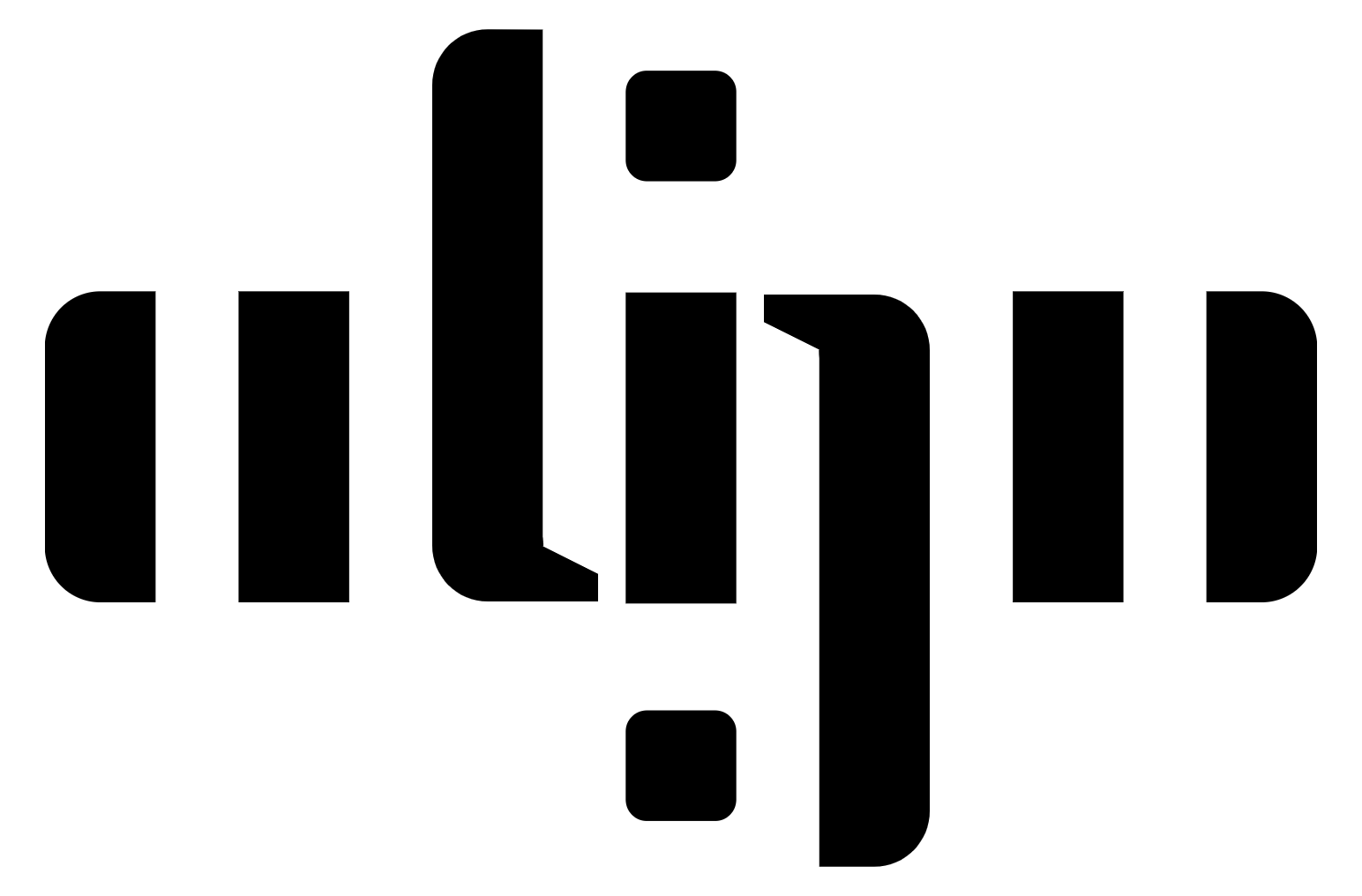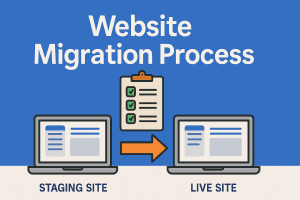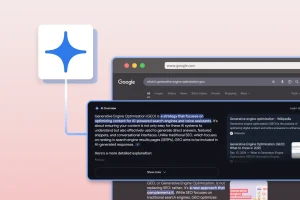Incognito is like a digital cloak that leaves no trace of your web activity—no history, no cookies. But is this an absolute privacy and security regime? Spoiler: Not quite. Incognito mode is one of the most misunderstood features in modern browsers. Many people assume it offers total privacy—no tracking, no spying, complete anonymity. A recent study by the University of Chicago found that 56% of participants mistakenly believed incognito mode hid their activity from employers, websites, and even internet service providers (ISPs). Moreover, Google itself states that “Going incognito doesn’t hide your browsing from your employer, your internet service provider, or the websites you visit” (Google Support).
In reality, it’s more like cleaning up your digital crumbs on your device, not preventing others from watching what you’re doing. So before you go incognito thinking you’re off the grid, let’s unpack what this mode actually does—and what it absolutely doesn’t.
1. What Is Incognito Mode?

Incognito mode—also known as private browsing—is a feature built into most modern web browsers like Google Chrome, Mozilla Firefox, Safari, and Microsoft Edge. Its main goal is to give users a temporary browsing session that doesn’t save certain types of data locally on the device. When you use incognito mode, your browser creates a separate session that doesn’t store:
So, when you close the incognito window, it’s like that session never happened—as far as your device is concerned. For example, if you shop for birthday gifts or look up personal medical questions using incognito mode, no one else using your device will be able to see that history later. It’s handy for using a shared or public computer, or when you simply don’t want your browsing activity to mix with your regular profile. It’s essentially a clean slate each time you open a new session. But the key thing to understand is that this privacy only applies to your local device. Outside of your computer or phone, you’re still leaving digital footprints.
So the Question Is: Is Everything Private in Incognito Mode?
Is Everything Private in Incognito Mode?
The short answer is no. Not everything is private in incognito mode. Despite the name and the sleek icon, incognito mode offers only limited privacy—and only in specific ways.
Let’s break it down into two parts: what incognito mode actually hides, and what it definitely does not.
✅ What Incognito Mode Actually Hides
Incognito mode’s primary job is to protect your local privacy. That means it keeps your activity private from others who use the same device. Here’s what it really does:
So, if your goal is to prevent someone else from snooping through your browsing history or seeing which sites you visited on a shared computer, incognito mode does its job well.
❌ What Incognito Mode Does NOT Hide
Here’s the part most people don’t realize: Incognito mode doesn’t make you invisible online. Your activity is still visible to several parties, including:
Also, downloads and bookmarks made during an incognito session are still saved. Just because you were browsing in private doesn’t mean that PDF or MP3 you downloaded disappears when you close the window.
3. Common Myths About Incognito Mode
Despite being widely used, incognito mode is often misunderstood. Let’s clear up some of the most common myths that give users a false sense of security.
❌ Myth #1: “Incognito mode makes me anonymous online.”
Truth: Incognito mode only hides your browsing history on your device. Your internet activity is still visible to your ISP, the websites you visit, and any network administrators monitoring the connection.
❌ Myth #2: “Websites can’t track me in incognito mode.”
Truth: While cookies are cleared after you close the session, websites can still track your behavior during the session using your IP address, browser fingerprinting, or even server-side logging. If you log into an account (like Facebook or Gmail), your activity is still tied to you.
❌ Myth #3: “Using incognito mode keeps me safe from hackers.”
Truth: Incognito mode doesn’t encrypt your data or protect you from phishing, malware, or network attacks. On public Wi-Fi, your data is still vulnerable unless you use a VPN or secure connection (HTTPS).
❌ Myth #4: “Nothing I do in incognito can be recovered.”
Truth: While incognito prevents your browser from saving information, it doesn’t stop third-party software, keyloggers, or forensic tools from recording or recovering your activity. In managed environments (like schools or workplaces), IT departments may have ways to log incognito sessions without you knowing.
Incognito mode is a helpful tool—but only if you know its limits. It’s great for local privacy, like avoiding saved search history or keeping your browsing clean on shared devices. But for anything more than that—especially anonymity or security—you’ll need something more powerful.
4. What’s the Alternative?
If incognito mode isn’t as private as it seems, what should you use when you need real privacy or anonymity online? Fortunately, there are more powerful tools that go beyond just local protection and give you broader control over your digital footprint.
🔒 VPNs (Virtual Private Networks)
A VPN encrypts all the data traveling between your device and the internet, making it unreadable to anyone snooping on your network—like your ISP, employer, or even hackers on public Wi-Fi. It also masks your IP address, giving the impression that you’re browsing from another location.
While a VPN doesn’t make you 100% anonymous, it’s a major step up from incognito mode when it comes to online privacy and security.
🧅 Tor Browser
For even more anonymity, the Tor Browser routes your internet traffic through a global network of volunteer servers (nodes). This makes it extremely difficult for anyone—websites, ISPs, or surveillance agencies—to trace your online activity back to you. It’s commonly used by journalists, activists, and privacy advocates in high-risk situations.
🛡️ Privacy-Focused Browsers and Extensions
✅ Best Practice: Combine Tools
For stronger online privacy, consider using incognito mode with a VPN or privacy browser. That way, your session remains private on your device, and your online activity is also encrypted and harder to trace.
Conclusion
Incognito mode has become one of the most used—and most misunderstood—features in modern web browsers. It promises privacy, but that promise only goes so far. While it can prevent your browsing history, cookies, and form data from being saved on your device, it doesn’t make you invisible online. If you’re using incognito mode to keep your activity hidden from other users on your laptop or to avoid auto-fill suggestions, it works just fine. But if you believe it protects you from websites, advertisers, your internet provider, or your employer—it doesn’t. And that false sense of security can leave your personal data exposed without you even realizing it.
Understanding what incognito mode can and cannot do is key to staying safe online. For those who want more control over their digital privacy, using additional tools—like a VPN, Tor browser, or privacy-focused search engines—is essential. Layering these protections gives you the best chance of maintaining both privacy and anonymity, depending on your needs. So next time you hit that little incognito icon, remember: it’s not a cloak of invisibility—it’s just a quick cleanup tool. Use it wisely, but don’t rely on it as your only defense in the vast, trackable world of the internet.