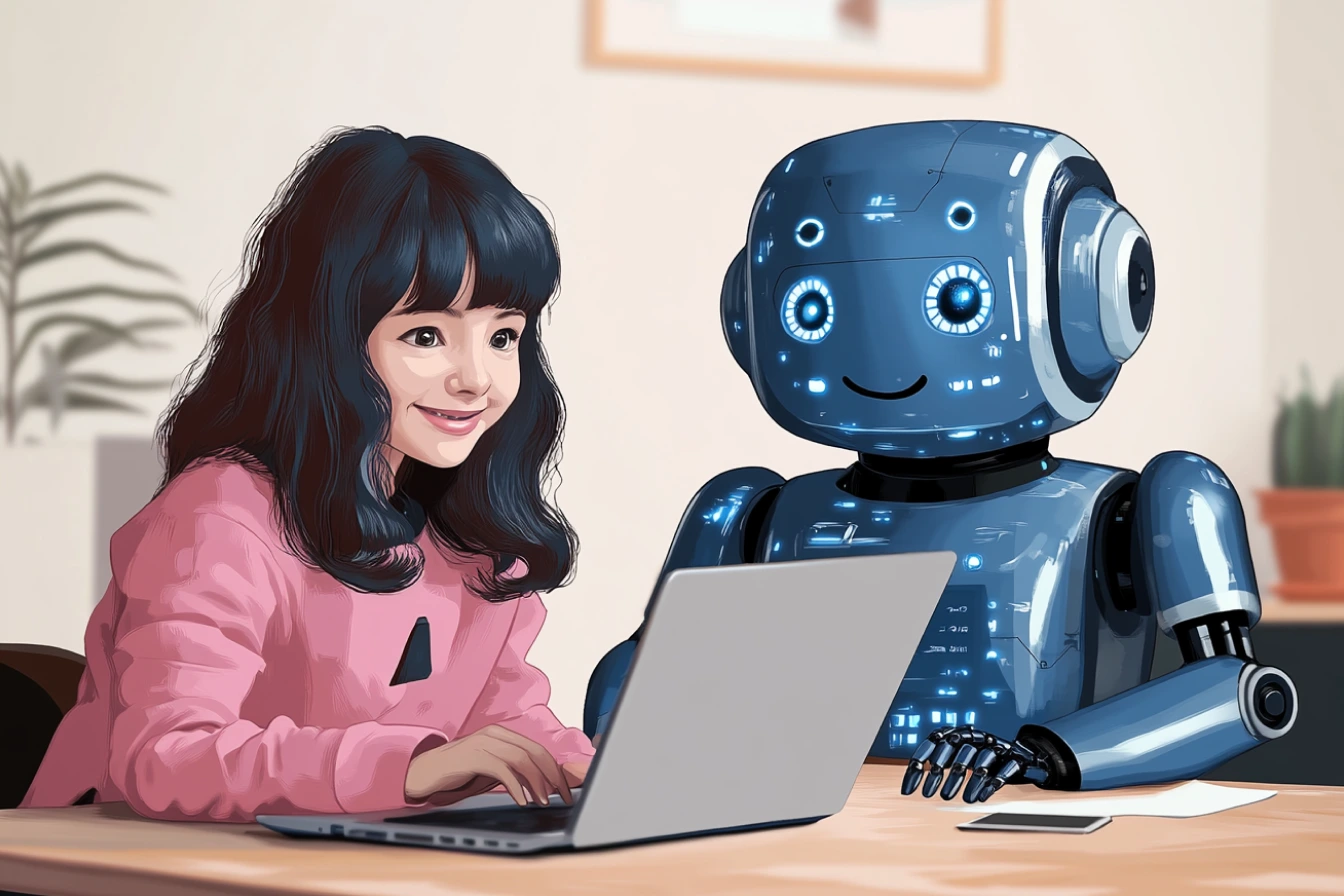Ever wondered how that sleek app you use every day came to life? The answer lies in a meticulous process that involves three key stages: wireframing, mockups, and prototypes.
Ever wondered how that sleek website or app you use every day came to life? The path from a mere concept to a fully functional website or application is both an art and a science. It demands not just creativity and vision but a structured approach that brings ideas to life with clarity and precision. At the heart of this creative journey lie three pivotal milestones—wireframes, mockups, and prototypes—each serving as a beacon, guiding projects through the murky waters of development towards the shores of success. Let’s delve into the intricate world of wireframes, mockups, and prototypes, the tools that can bring your design vision to life.
Unveiling Wireframes: The Skeleton of Your Digital Dreams

Wireframes serve as the foundational blueprint for digital projects, offering a low-fidelity, simplistic outline of a website or application’s structure and functionality.
When to Use a Wireframe:
– Early stage planning: Teams turn to wireframes during the initial stages of the design process to establish the basic layout and interaction patterns without delving into aesthetic details.
– Gathering stakeholder feedback: Utilizing wireframes is pivotal when seeking to lay down the project’s groundwork, facilitating discussions on layout, content prioritization, and user flow without the distractions of design elements like colors or typography.
Mockups: Bringing Your Ideas to Life with Precision

Think of a mockup as a visual representation of your design, adding flesh to the wireframe’s bones. Mockups represent the next step in the visualization process, providing a medium-fidelity representation that incorporates visual design elements such as colors, typography, and images. , giving users a clearer picture of the final product’s aesthetic.
When to Use a Mockup:
– Refining the visual style: Mockups help solidify the design direction and ensure brand consistency.
– User testing for aesthetics: This stage is crucial for stakeholders to visualize the final product’s appearance, enabling feedback on the design’s aesthetics and style before any coding begins.
Prototypes: The Interactive Evolution of Design

Prototypes mark the evolution from static design to interactive models, offering high-fidelity representations that simulate user interaction.
When to Use a Prototype:
– Testing user interaction: Prototypes are crucial for identifying usability issues and ensuring a smooth user journey. They enable designers, stakeholders, and potential users to explore and evaluate the functionality, usability, and effectiveness of a design before full-scale development. Prototyping is essential when validating the user experience and functionality of a project, allowing for the identification and resolution of issues before committing to development.
– Client presentations: They provide a realistic demonstration of the product, making it easier to secure client buy-in.
Understanding the Key Differences: Wireframe vs mockup vs prototype
This section compares wireframes, mockups, and prototypes across various dimensions, including purpose, design fidelity, included elements, skill requirements, functionality, creator involvement, and time investment. This comprehensive comparison illuminates each tool’s unique role in the design and development process, guiding teams on when and how to effectively employ each method.
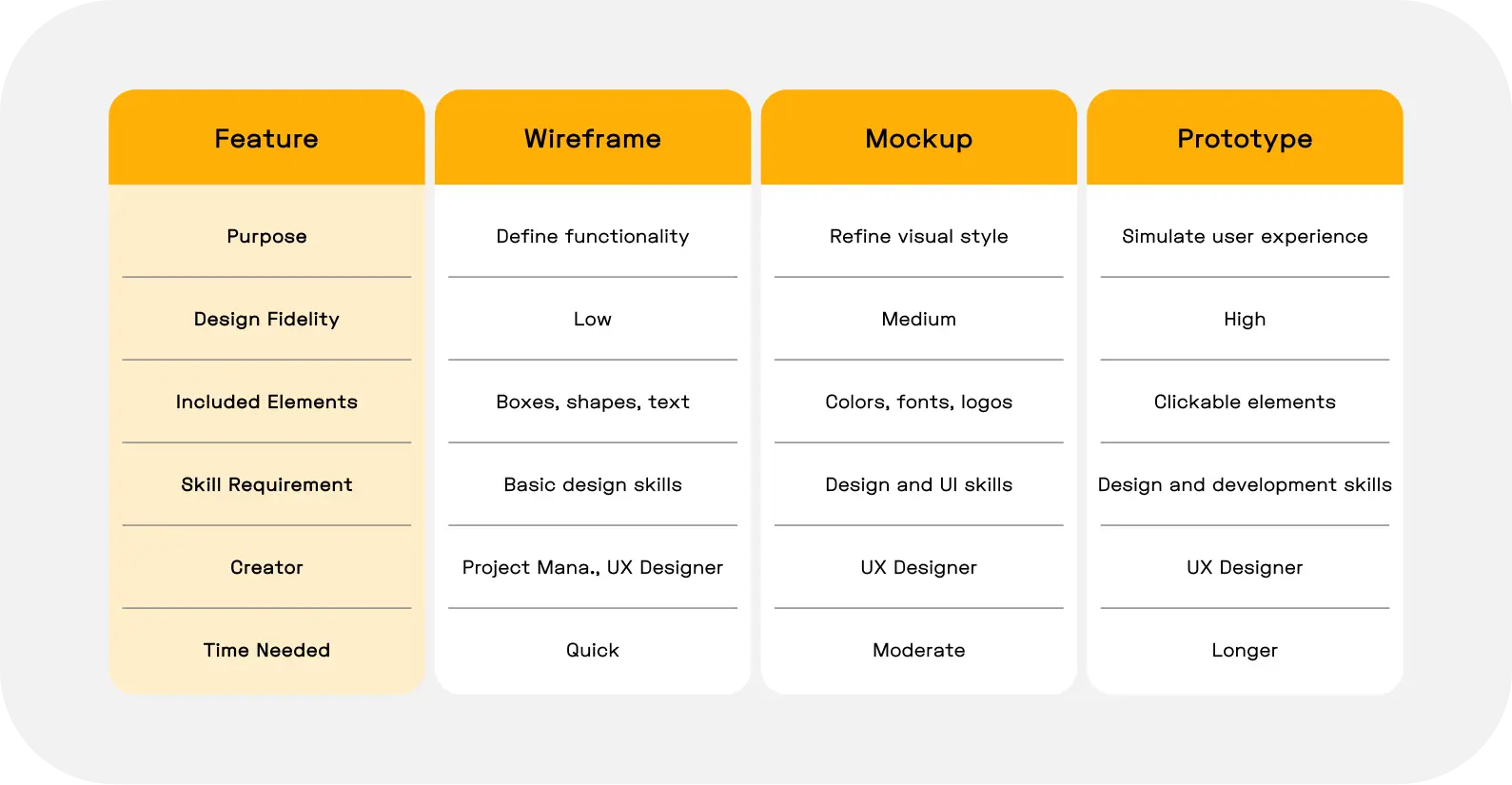
The Craftsmen’s Arsenal: Essential Tools for Wireframes, Mockups, and Prototypes
Embarking on the journey from concept to reality in digital design requires not just skill and creativity but also the right set of tools. Each stage of design—wireframing, mockup creation, and prototyping—has its specialized software, designed to streamline the process and enhance the fidelity of the final product. Here’s a breakdown of tools that stand out in the creation of wireframes, mockups, and prototypes, ensuring designers have what they need to turn visions into interactive experiences.
1. Wireframing Tools:
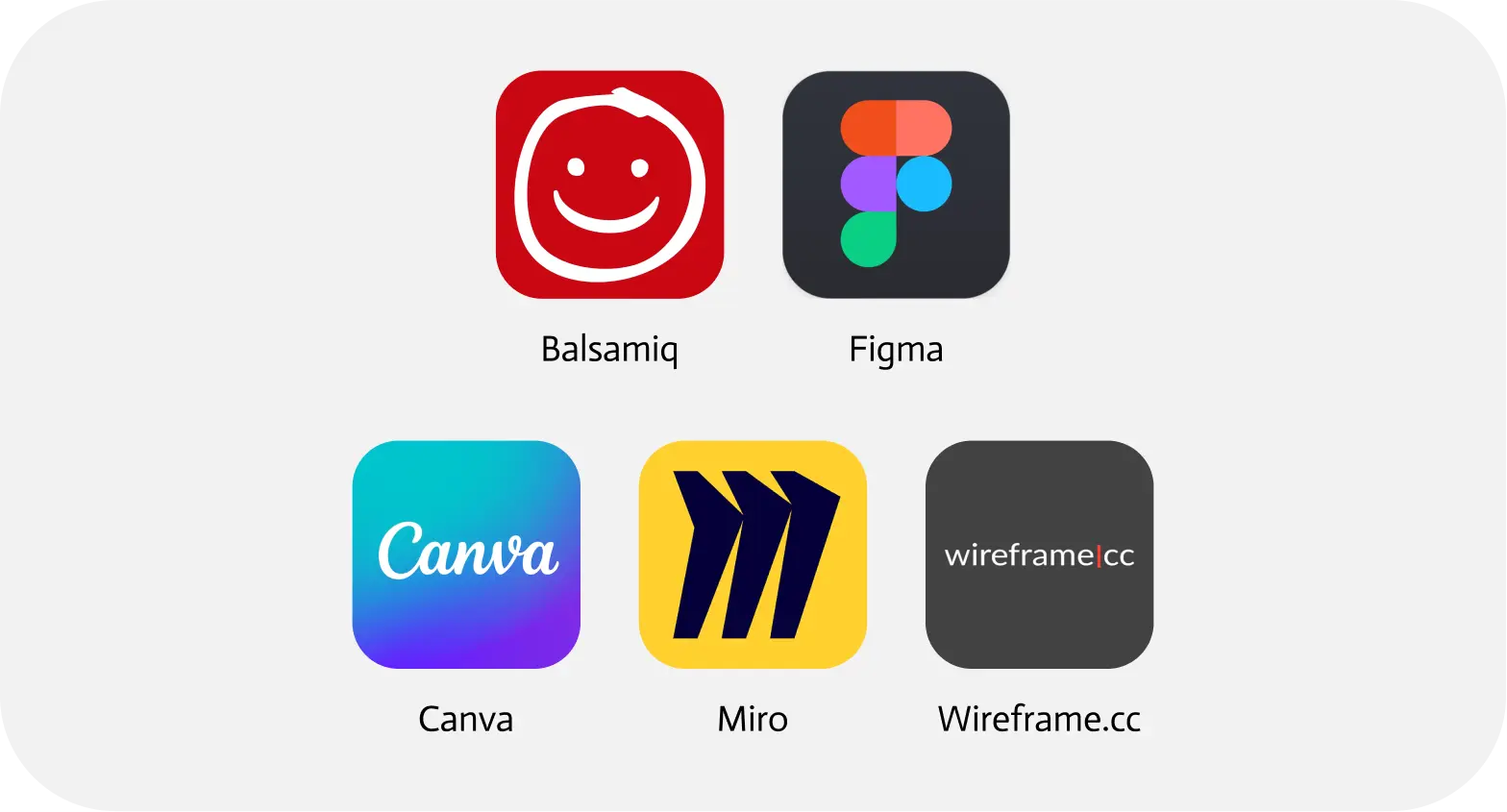
- Balsamiq: A user-friendly tool specifically designed for creating low-fidelity wireframes. Its drag-and-drop interface and library of pre-built UI elements allow for quick and easy prototyping.
- Figma (Free for basic features): A powerful design platform that offers basic wireframing functionalities within its free plan. You can create low-fidelity wireframes using its vector drawing tools and pre-built UI components.
- Canva: While traditionally known for graphic design, Canva now includes features for creating simple wireframes, making it a versatile tool for beginners and non-designers looking to bring their ideas to life quickly.
- Miro (Free for basic features): A collaborative online whiteboard tool that’s well-suited for creating low-fidelity wireframes. Its virtual whiteboard allows for real-time brainstorming and iteration with your team.
- Wireframe.cc (Free plan available): A web-based wireframing tool offering a variety of templates and stencils to create low-fidelity wireframes. Its free plan provides enough features to get you started.
2. Mockup Tools:

- Adobe XD: A comprehensive design and prototyping tool from Adobe, perfect for creating high-fidelity mockups. It offers advanced design features, UI kits, and prototyping capabilities.
- Sketch: A popular design software used by professionals for creating mockups and user interfaces. It boasts a vast library of plugins and integrations that enhance its functionality.
- Figma: Not only is Figma great for wireframing, but its free plan also offers features for creating medium-fidelity mockups. You can utilize its vector drawing tools, pre-built UI components, and asset libraries to design mockups.
- InVision Studio: A design and prototyping tool specifically focused on creating digital product prototypes. However, it also offers robust features for designing high-fidelity mockups with animations and micro-interactions.
3. Prototyping Tools:
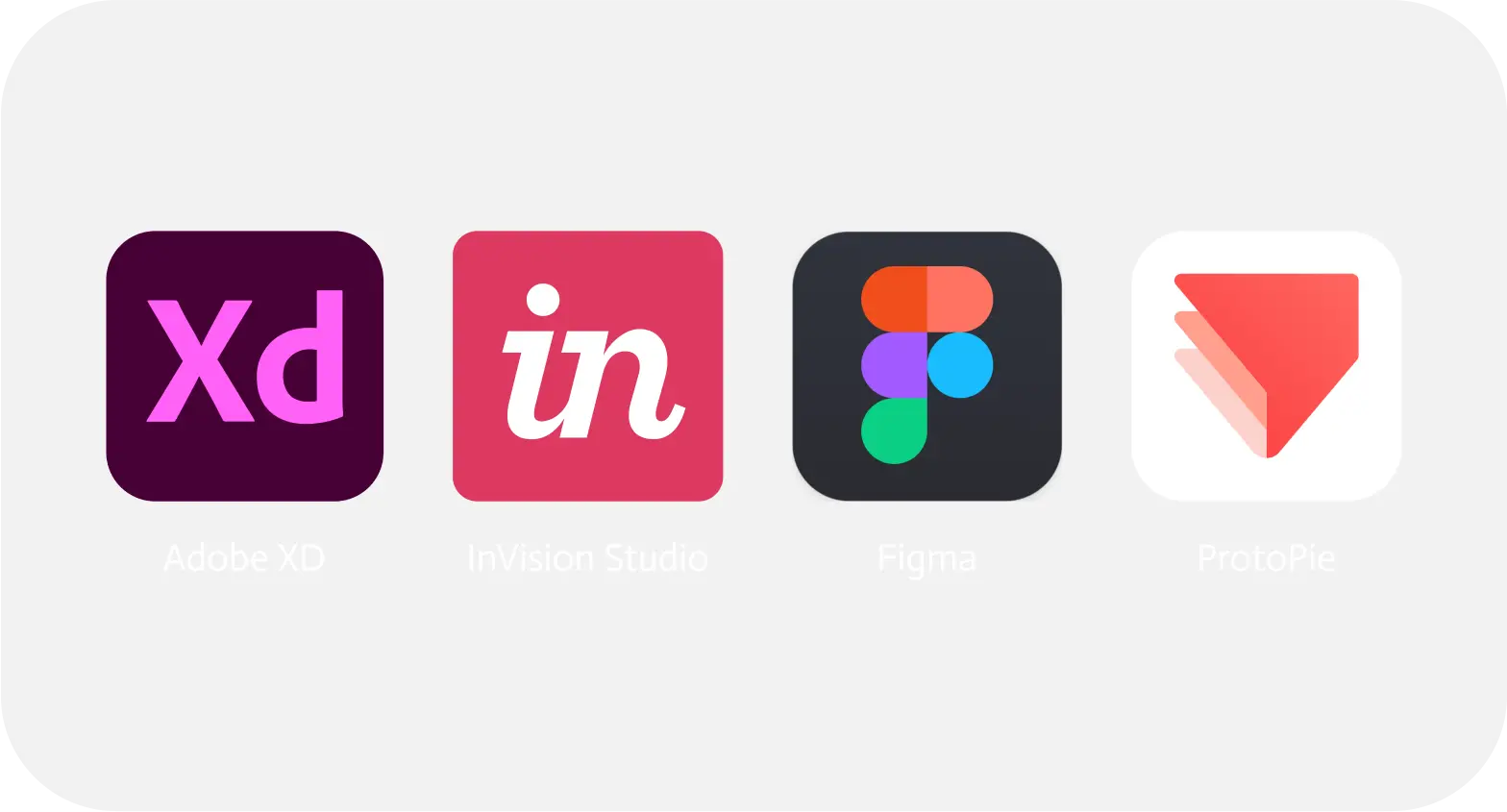
- InVision: A popular cloud-based platform for creating interactive prototypes. It seamlessly integrates with design tools like Sketch and Figma, allowing you to import your mockups and add interactivity.
- Figma Prototype (included in Figma design software): If you’re already using Figma for design, you can leverage its built-in prototyping features to create interactive prototypes with basic functionalities.
- Adobe XD: As mentioned earlier, Adobe XD goes beyond mockups and offers prototyping capabilities. You can create interactive prototypes with animations and user flows directly within the software.
- ProtoPie: A powerful prototyping tool specifically designed for creating complex interactive prototypes. It offers advanced features for simulating real-world device interactions and user journeys.
Align: Your Partner in Building Exceptional Digital Experiences
Introducing Align, a website design and development agency for our adept use of wireframes, mockups, and prototypes. Align distinguishes itself by meticulously crafting each step of the design process to ensure the final product not only meets but exceeds client expectations. Whether starting from a nascent idea requiring a wireframe or a fully-fledged concept ready for prototyping, Align’s expertise ensures a seamless, efficient, and effective design journey.
In the dynamic landscape of digital design, understanding the nuances between wireframes, mockups, and prototypes is crucial for crafting successful projects. By strategically employing these tools, designers and developers can ensure that every aspect of the user experience is thoughtfully considered and meticulously executed. Align stands as your trusted partner, ready to transform your visions into digital realities with precision and creativity. Ready to transform your design vision into reality? Contact Align today and let’s get started!