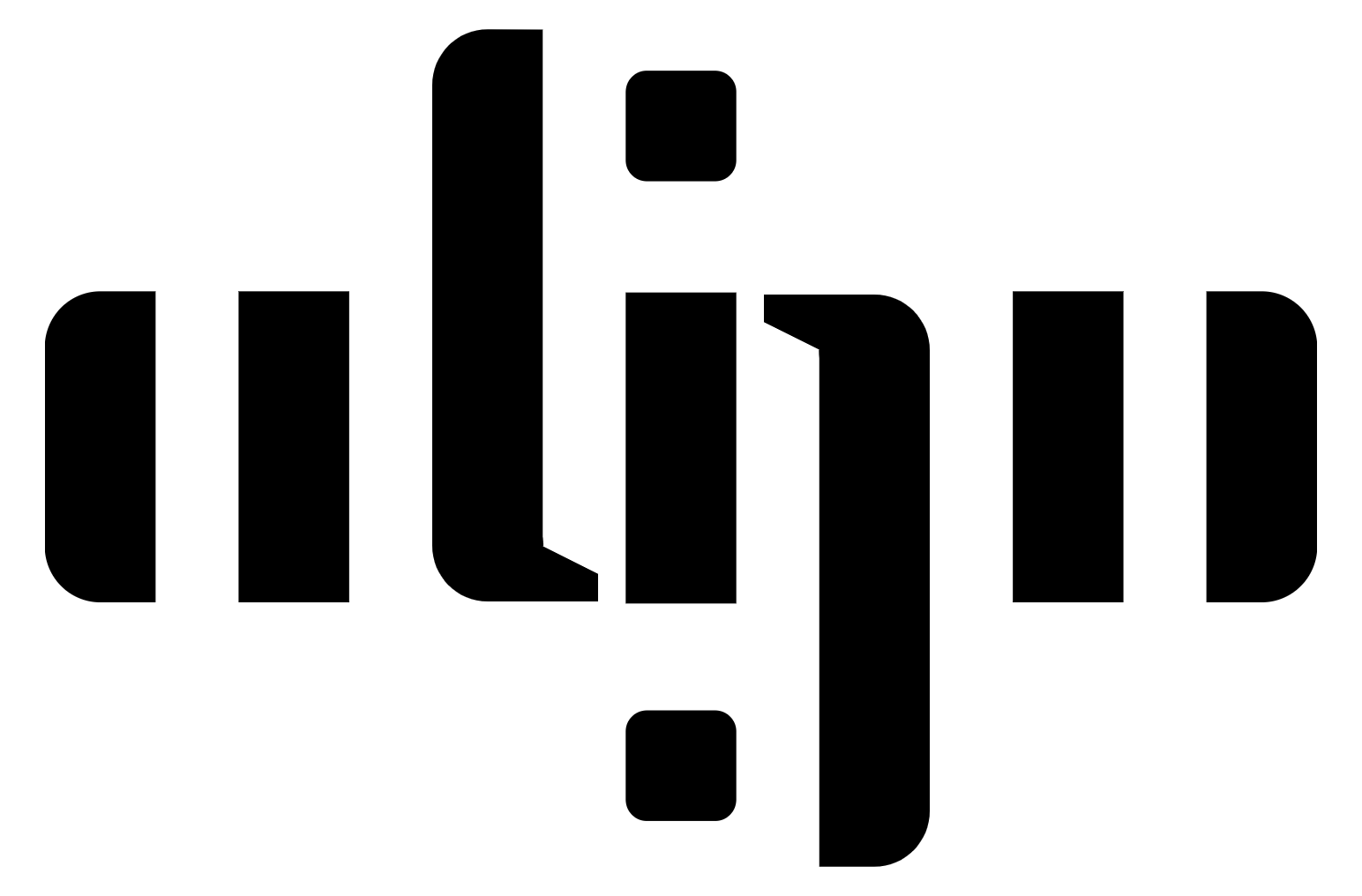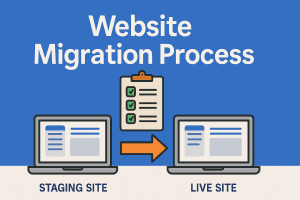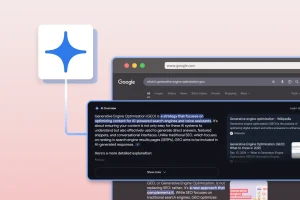Designing isn’t just about pixels and lines; it’s about creating meaningful experiences. Therefore, choosing the right tool can significantly impact a designer’s workflow, creativity, and collaboration capabilities. As design projects become more complex, the demand for versatile and powerful design tools has surged. Among the most popular choices for UX/UI designers are Figma and Adobe XD. These platforms have transformed how designers approach wireframing, prototyping, and collaborating with teams. This article will provide an in-depth comparison of Figma and Adobe XD, helping designers make an informed choice based on their specific needs.
Figma vs. Adobe XD have garnered strong followings in the design community, each with its unique strengths and weaknesses. According to a 2023 survey by UX Tools, Figma was the most popular design tool, with 77% of respondents using it, while Adobe XD had a 35% usage rate. This comparison will explore what makes these tools distinct and which might be better suited for different design contexts.

What is Figma?
Figma is a web-based design tool that has gained immense popularity due to its collaborative features and versatility. Launched in 2016, Figma was designed to be a platform that allows designers to work together in real-time, regardless of their location. This cloud-based tool has become a favorite for many design teams due to its ease of use, comprehensive feature set, and ability to operate across different platforms without needing installation.
One of Figma’s standout features is its ability to support real-time collaboration, similar to how Google Docs operates for text documents. Multiple designers can work on the same project simultaneously, making it an ideal choice for teams that value constant communication and seamless workflow. Figma also offers powerful prototyping tools, vector editing capabilities, and an extensive plugin ecosystem, further enhancing its functionality.
What is Adobe XD?
Adobe XD is a vector-based design tool developed by Adobe Inc., first released in 2017. Adobe XD was created to address the growing needs of UX/UI designers, providing them with a robust environment to create wireframes, prototypes, and user interfaces. Being part of the Adobe Creative Cloud, XD integrates seamlessly with other Adobe products like Photoshop, Illustrator, and After Effects, making it a strong choice for designers already embedded in the Adobe ecosystem.
Adobe XD’s interface is intuitive, and it offers a range of features tailored to UX/UI design, including responsive resizing, repeat grid, and powerful prototyping tools. Adobe has continually updated XD, adding features like voice prototyping and plugin support, keeping it competitive in the rapidly evolving design tool market. Adobe XD also supports collaboration through its coediting feature, although it is often viewed as less robust compared to Figma’s real-time collaboration capabilities.
Figma vs. Adobe XD: Features Comparison
When comparing Figma and Adobe XD, it is essential to examine several key features that can make or break a designer’s experience. Below is a detailed comparison of the two tools:
1. Platform Support:
– Figma: One of Figma’s biggest strengths is its platform flexibility. It is primarily a web-based application, which means it can be accessed from any device with an internet connection, including Windows, macOS, and even Linux. Figma also offers a desktop app for those who prefer a dedicated workspace, and its mobile app allows for on-the-go access to projects.
– Adobe XD: Adobe XD is available as a desktop application for both Windows and macOS. While it doesn’t run in a web browser, Adobe XD does offer mobile apps for iOS and Android, allowing designers to preview their work on mobile devices. However, Adobe XD’s lack of web-based accessibility can be a limitation for teams working across different platforms or for those who require quick, browser-based access.

2. User Interface:
Figma: Figma’s user interface is clean, modern, and intuitive. The interface is designed to be familiar to those with experience in other design tools, yet it also offers unique elements that enhance the user experience. The tool’s layout is highly customizable, allowing designers to adapt the workspace to their workflow. Figma’s interface supports real-time collaboration, with visible cursors for each collaborator, making it easy to see who is working on what in real-time.


Adobe XD: Adobe XD’s user interface is also designed with simplicity and ease of use in mind. The interface is streamlined, focusing on the most essential tools needed for design and prototyping. Adobe XD’s UI integrates seamlessly with other Adobe products, which is a significant advantage for designers who frequently switch between Adobe apps. However, some users find Adobe XD’s UI to be slightly less intuitive compared to Figma, especially when it comes to collaboration features.

3. Collaboration Features:
– Figma: Collaboration is where Figma truly excels. It allows multiple users to work on the same file simultaneously, making it ideal for teams that need to collaborate in real time. Figma’s comment feature enables team members to leave feedback directly on the design, which helps streamline the review process. Additionally, Figma’s version history feature allows users to track changes over time, making it easier to revert to previous versions if needed.
– Adobe XD: Adobe XD offers collaboration through its coediting feature, which allows multiple users to work on a document at the same time. However, this feature is relatively new and less mature compared to Figma’s collaboration capabilities. Adobe XD also offers the ability to share prototypes with stakeholders for feedback, but it lacks the depth of real-time collaborative features that Figma offers.

4. Prototyping
– Figma: Figma provides powerful prototyping tools that are integrated directly into the design workflow. Designers can create interactive prototypes with animated transitions, and these prototypes can be shared easily with stakeholders for feedback. Figma also supports advanced features like smart animate, which allows for smooth transitions between different states of a component.
– Adobe XD: Adobe XD’s prototyping tools are robust and offer a range of interactive features, including voice commands, auto-animate, and advanced transitions. Adobe XD’s prototyping is well integrated into the design workflow, and its ability to create micro-interactions adds a layer of realism to prototypes. However, some designers feel that Figma’s prototyping tools are more intuitive and easier to use.

5. Plugins and Integrations:
– Figma: Figma boasts a large library of plugins and third-party integrations, which extend its functionality significantly. These plugins cover a wide range of tasks, from design system management to accessibility checks and task automation. The open nature of Figma’s plugin ecosystem encourages developers to create new tools, resulting in a continually growing selection of plugins.
– Adobe XD: Adobe XD also supports plugins and integrations, though its ecosystem is not as extensive as Figma’s. Adobe XD’s plugins are often focused on enhancing prototyping capabilities or integrating with other Adobe products. While Adobe XD’s plugin library is growing, it still lags behind Figma in terms of variety and depth.

6. Learning Curve:
– Figma: Figma is generally considered easier to learn, especially for those who are new to design tools. Its intuitive interface and extensive documentation make it accessible to beginners, while its advanced features offer depth for more experienced designers.
– Adobe XD: Adobe XD has a slightly steeper learning curve, particularly for users who are not familiar with the Adobe ecosystem. However, for those already accustomed to Adobe’s products, XD can be quickly mastered. Adobe XD also offers a wealth of tutorials and resources to help users get up to speed.

7. Pricing
– Figma is completely free for personal use, and you only pay for the team feature.
– Adobe XD requires you to pay upfront to use it.
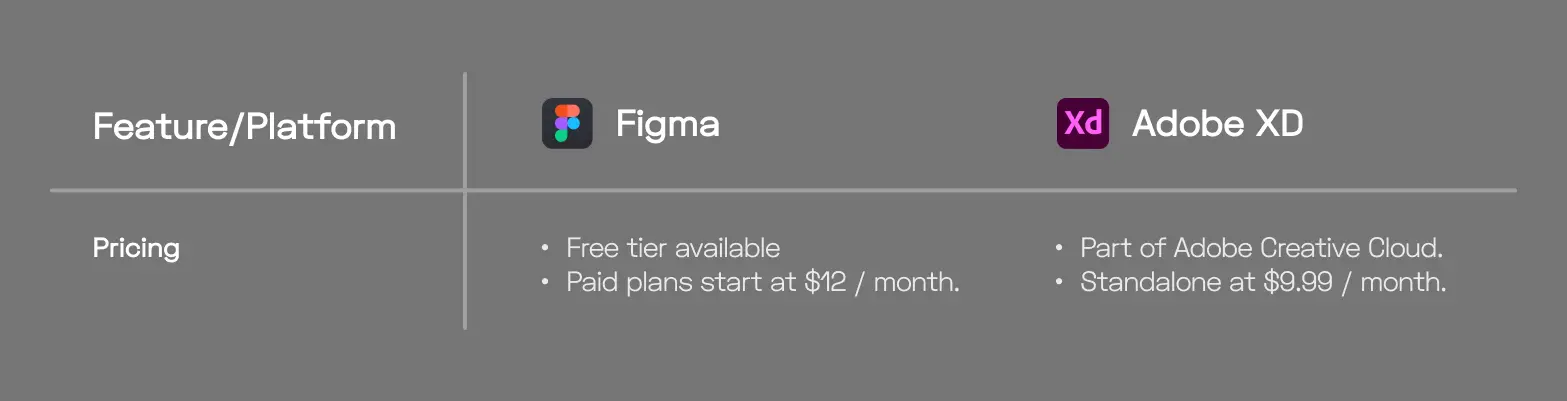
Why Investing In The Right Design Software Tools Matter for UX/UI Designers
The choice between Figma and Adobe XD can have a profound impact on a designer’s work efficiency, creativity, and collaboration capabilities. As UX/UI design continues to evolve, the tools designers use must keep pace with new demands and challenges. Investing in the right design software is not just about having the latest features; it’s about ensuring that the tool aligns with the workflow, collaboration needs, and creative process of the designer or design team.
1. Collaboration and Workflow:
In today’s remote work environment, the ability to collaborate effectively has never been more critical. Tools like Figma, which offer superior real-time collaboration features, can significantly enhance productivity and ensure that all team members are on the same page.
2. Creative Flexibility:
Designers need tools that offer both flexibility and power. Figma and Adobe XD both offer robust design and prototyping capabilities, but the choice often comes down to which tool best fits the specific creative needs of the project.
3. Integration with Other Tools:
For designers who work within the Adobe ecosystem, Adobe XD offers seamless integration with other Adobe tools, which can be a decisive factor. On the other hand, Figma’s broad accessibility and growing plugin ecosystem make it an attractive option for teams looking for flexibility and ease of use.
Choosing the right design software is a strategic decision that can influence the quality of the final product, the speed of delivery, and the overall success of a design project. As such, UX/UI designers must weigh the pros and cons of each tool carefully before making a decision.
Conclusion
Both Figma and Adobe XD are powerful tools for UX/UI designers, each with its own set of strengths and potential drawbacks. Figma stands out for its unparalleled collaboration features, platform flexibility, and ease of use, making it a favorite for many design teams. Adobe XD, meanwhile, offers deep integration with the Adobe Creative Cloud, powerful prototyping tools, and a strong feature set that appeals to designers already familiar with Adobe’s suite of products.
Ultimately, the choice between Figma and Adobe XD will depend on individual preferences, team needs, and the specific requirements of the design project. By carefully considering the features and benefits of each tool, designers can select the platform that best supports their creative process and helps them deliver outstanding design work.