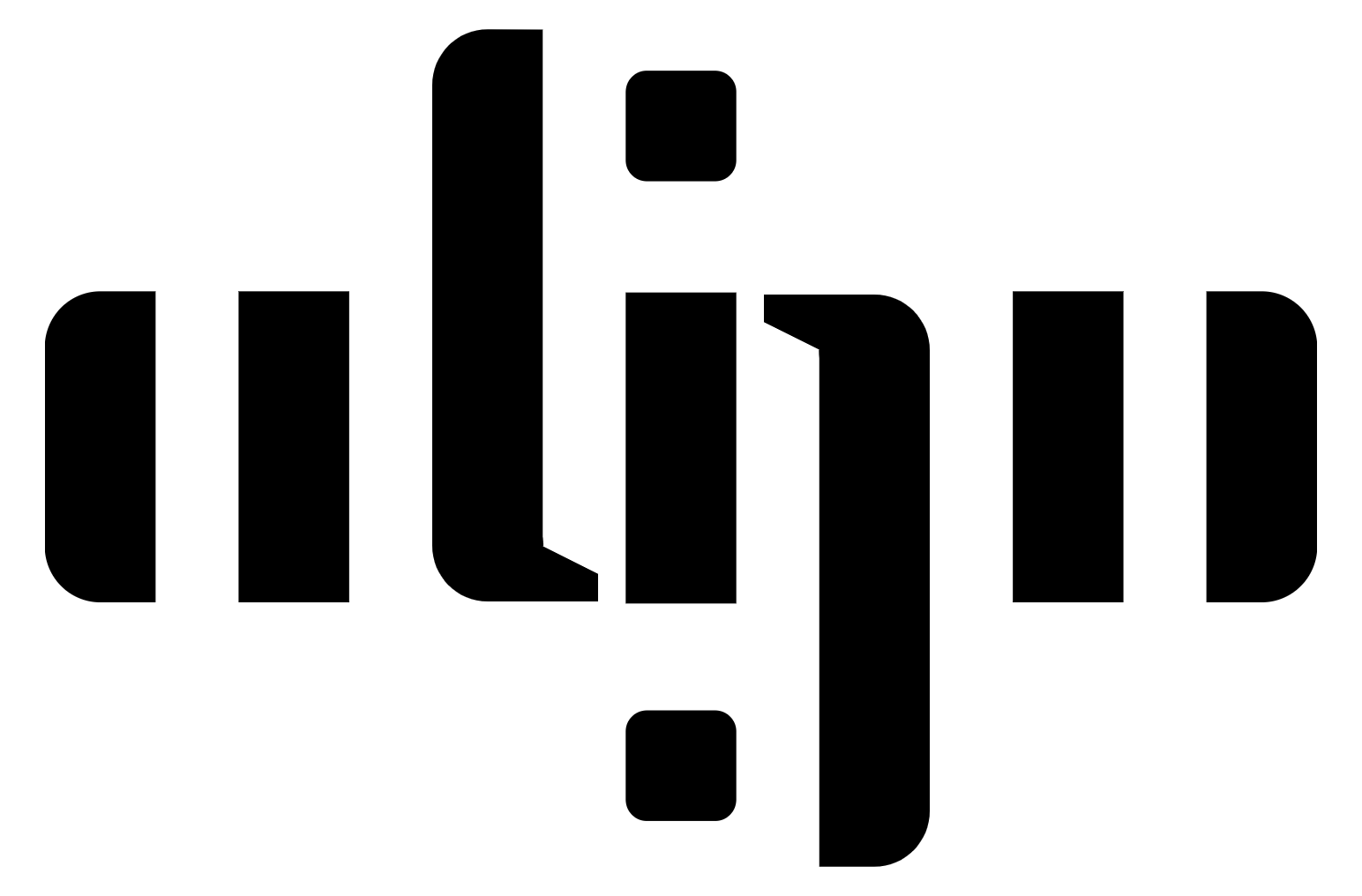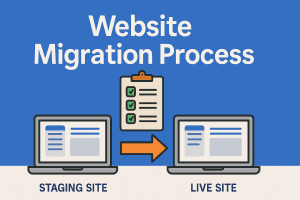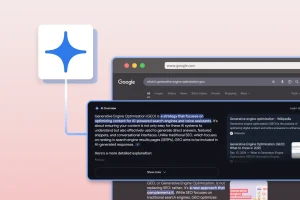A new website launch marks a significant milestone for any business or individual. It represents the culmination of countless hours of design, development, and testing. According to a study by Blue Corona, a well-executed new website launch can boost traffic, improve user engagement, and increase conversions.
However, Launching a new website is an exciting yet challenging task. Ensuring everything is in place and functioning properly requires careful planning and execution. Here is a comprehensive checklist for a successful new website launch.
Pre-Launch Checklist for a New Website Launch
Launching a new website is an intricate process that requires careful planning and attention to detail. The pre-launch phase is particularly critical as it sets the foundation for a successful launch. Here’s a comprehensive pre-launch checklist to ensure your new website launch goes smoothly.
1. Content Review

– Proofreading and Editing: Before launching your website, ensure that all content is thoroughly proofread and edited. Typos, grammatical errors, and unclear writing can undermine your site’s professionalism and credibility. Tools like Grammarly or Hemingway can be useful for catching mistakes and improving readability.
– SEO Optimization: Optimize your content for search engines to ensure it ranks well. This includes researching and incorporating relevant keywords, such as “new website launch,” into your text, meta descriptions, and headers. Additionally, ensure that each page has a unique title and meta description that accurately reflect its content.
– Multimedia Review: Check all images, videos, and other multimedia elements to ensure they are of high quality and relevant to your content. Compress images to improve loading times without sacrificing quality. Tools like TinyPNG can help with this task.
2. Design and Usability

– Responsive Design: Test your website’s design on various devices and screen sizes to ensure it is responsive. A responsive design adapts to different screen sizes, providing a consistent user experience across desktops, tablets, and smartphones. Tools like BrowserStack can help you test your site on multiple devices and browsers.
– User Experience (UX): Evaluate your website’s usability by conducting UX testing. This involves getting feedback from real users about the ease of navigation, the intuitiveness of the layout, and the overall user experience. Make any necessary adjustments based on this feedback to enhance usability.
– Accessibility: Ensure your website is accessible to all users, including those with disabilities. This involves adhering to Web Content Accessibility Guidelines (WCAG) and using tools like WAVE to identify and fix accessibility issues. Features like alt text for images, proper heading structures, and keyboard navigability are crucial for accessibility.
3. Functionality Testing

– Form Testing: Test all forms on your website, including contact forms, subscription forms, and any other interactive elements. Ensure that they function correctly, validate inputs, and that submissions are processed and stored properly.
– Link Verification: Check all internal and external links to ensure they lead to the correct pages and are not broken. Tools like Screaming Frog SEO Spider can automate the process of finding broken links on your site.
– Interactive Elements: Test all interactive elements such as buttons, sliders, and menus to ensure they work as intended. Any malfunctioning elements can frustrate users and deter them from engaging with your site.
4. SEO and Analytics Setup

– Keyword Integration: Ensure that your website’s content, titles, and meta descriptions are optimized for relevant keywords. Keywords should be naturally integrated into your content to avoid keyword stuffing, which can negatively impact your SEO.
– Analytics Tools: Set up analytics tools such as Google Analytics and Google Search Console. These tools provide valuable insights into your website’s performance, visitor behavior, and SEO effectiveness. Make sure these tools are properly configured and tracking the correct data.
– Sitemap and Robots.txt: Create and submit a sitemap to search engines to help them crawl and index your site more efficiently. Additionally, configure your robots.txt file to control which pages search engines should and should not index.
5. Backup and Security

– Full Backup: Perform a full backup of your website, including all files, databases, and configurations. This ensures that you can restore your site in case something goes wrong during the launch. Tools like UpdraftPlus can automate the backup process.
– SSL Certificate: Install an SSL certificate to encrypt data transmitted between your website and its visitors. This not only secures your site but also improves your SEO, as search engines favor secure sites.
– Security Measures: Implement robust security measures to protect your website from potential threats. This includes using strong passwords, keeping all software and plugins up to date, and installing security plugins like Wordfence.
6. Cross-Browser Testing
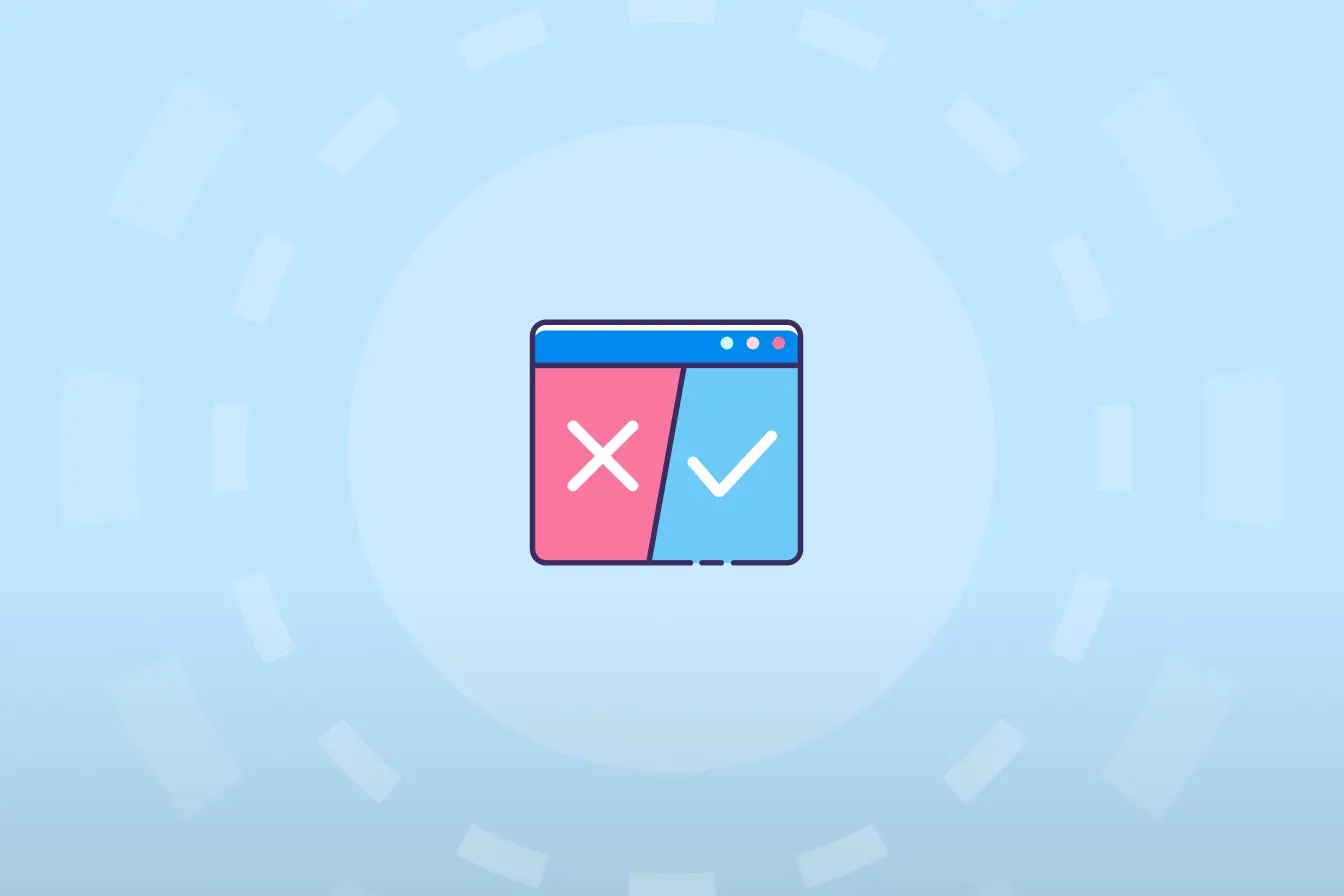
– Compatibility Check: Test your website on various browsers to ensure it functions correctly on each one. This includes popular browsers like Chrome, Firefox, Safari, and Edge. Cross-browser compatibility is essential for providing a consistent user experience.
– Mobile Testing: With an increasing number of users accessing websites from mobile devices, it’s crucial to test your site on various mobile browsers and operating systems. Ensure that all features and content are accessible and functional on mobile devices.
Launch Checklist
The launch phase is the culmination of all your hard work and preparation. This is where everything comes together, and your new website goes live. To ensure a smooth and successful new website launch, follow this detailed launch checklist.
1. Final Checks and Review:

– Comprehensive Site Review: Conduct a thorough review of your entire website. This includes checking all pages, content, multimedia, and interactive elements to ensure everything is in place and functioning correctly. Pay attention to details like formatting, image quality, and alignment.
– Content Freeze: Implement a content freeze a few days before the launch. This means no new content or major changes should be made during this period, allowing you to focus on testing and fixing any last-minute issues without introducing new variables.
– Stakeholder Approval: Ensure all key stakeholders have reviewed and approved the final version of the website. This includes team members, management, and any external partners involved in the project.
2. DNS Propagation:
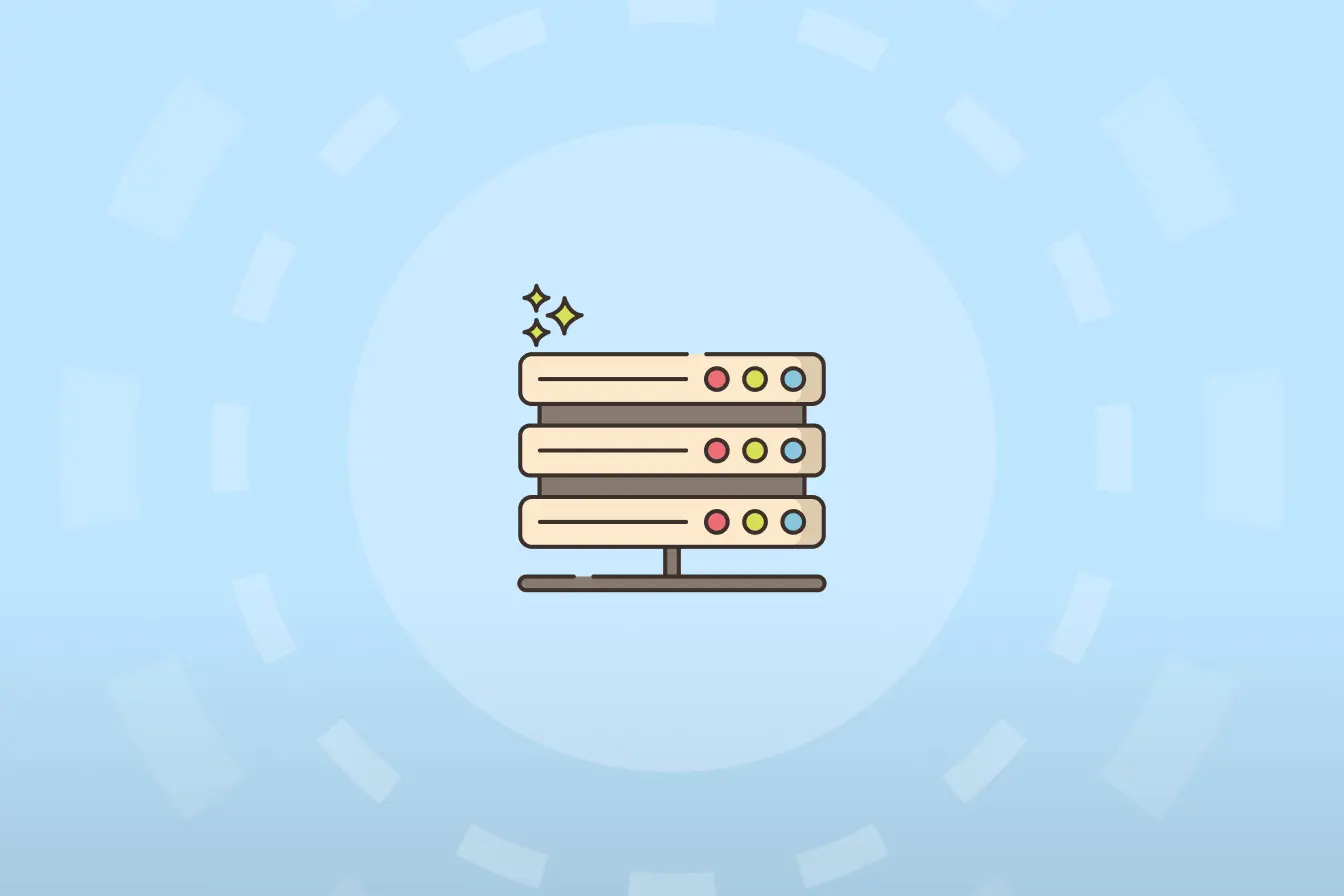
– DNS Settings Configuration: Verify that your DNS settings are correctly configured for your domain name. This includes setting up the appropriate A records, CNAME records, and MX records. Incorrect DNS settings can prevent users from accessing your website. For guidance, you can refer to Google’s support page on DNS settings.
– DNS Propagation Time: Understand that DNS changes can take anywhere from a few hours to 48 hours to propagate globally. Plan your launch timing accordingly to avoid disruptions.
– Temporary Page: Consider setting up a temporary “Coming Soon” or “Under Maintenance” page during the DNS propagation period. This informs visitors that your site is launching soon and builds anticipation.
3. Monitor Loading Speeds

– Speed Testing Tools: Use tools like Google PageSpeed Insights, GTmetrix, and Pingdom to test your website’s loading speed. These tools provide detailed reports on factors affecting your site’s performance and offer recommendations for improvement.
– Optimize for Speed: Implement any necessary optimizations to improve loading speed. This can include compressing images, minifying CSS and JavaScript files, enabling browser caching, and using a content delivery network (CDN). Resources like TinyPNG can help with image compression.
– Mobile Speed: Ensure that your website loads quickly on mobile devices. Mobile users often have slower internet connections, so optimizing for mobile speed is crucial for a good user experience. Google’s Mobile-Friendly Test can be a useful tool.
4. Promote Your Launch

– Social Media Announcements: Announce your new website launch on all your social media platforms. Create engaging posts that highlight the features and benefits of your new site. Use visuals, such as screenshots or videos, to grab attention.
– Email Newsletters: Send out an email newsletter to your subscribers announcing the launch. Include a summary of what’s new, how it benefits them, and a call-to-action to visit the new site. Personalize the email to make it more engaging. Tools like Mailchimp can help manage your email campaigns.
– Press Releases: Distribute a press release to industry publications and news outlets. This helps generate buzz and drives traffic to your new website. Highlight key features and any unique aspects of your site that set it apart from competitors. You can use services like PR Newswire for distribution.
– Blog Posts: Write a blog post on your site detailing the launch. Include behind-the-scenes insights into the development process, features of the new site, and how it will benefit users. Share this post widely to drive traffic.
– Influencer Collaboration: Partner with influencers or industry experts to promote your new website launch. Their endorsement can reach a wider audience and lend credibility to your site.
5. Technical Considerations
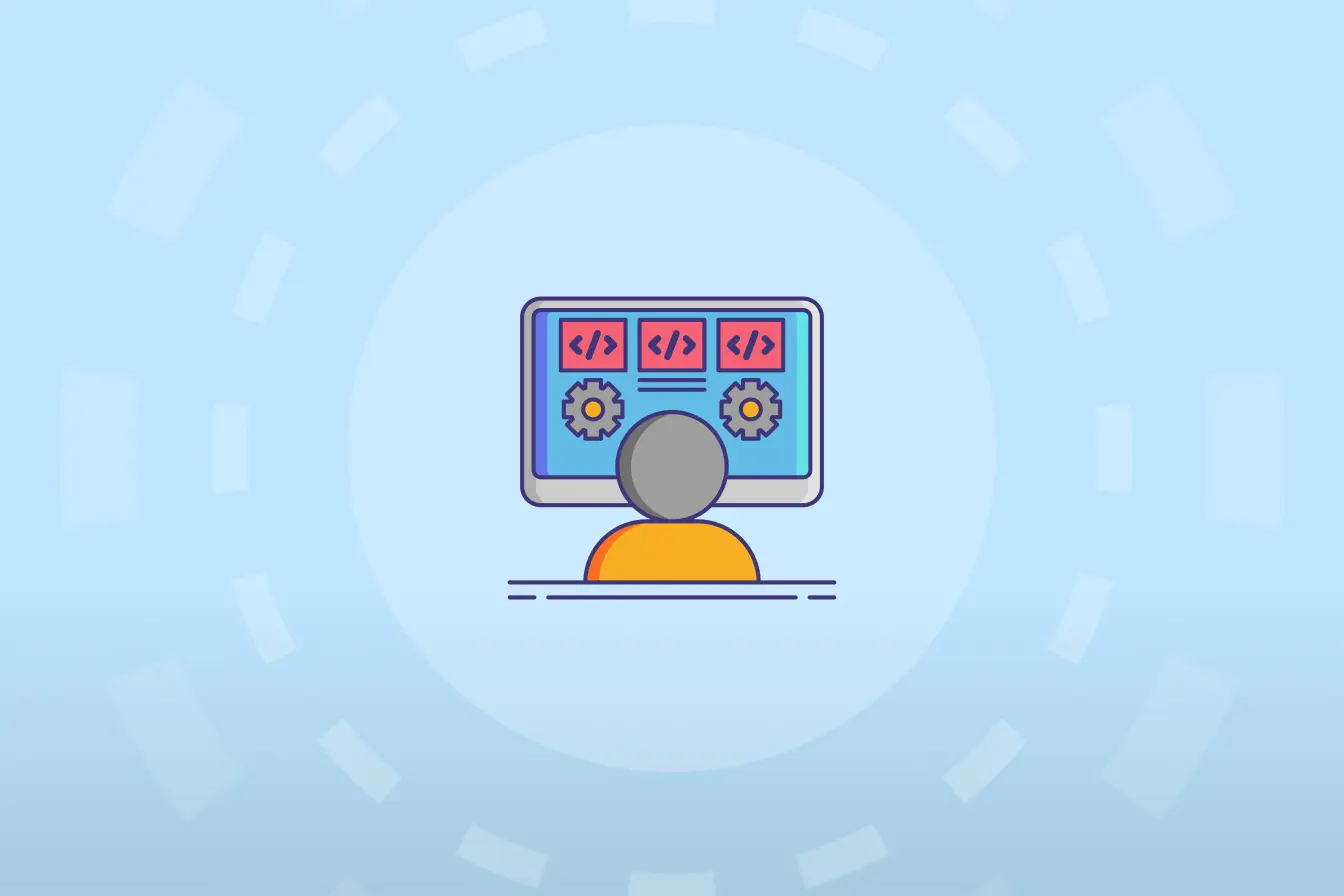
– 301 Redirects: Set up 301 redirects from old URLs to new ones if your website structure has changed. This ensures that users and search engines are directed to the correct pages, maintaining your SEO rankings. Learn more about setting up redirects on Moz’s guide.
– Error Monitoring: Implement error monitoring tools like Sentry or Rollbar to catch and address any issues that arise during the launch. This helps you quickly identify and fix problems that could affect user experience.
– Server Load Testing: Perform load testing to ensure your server can handle the anticipated traffic. Tools like Apache JMeter or LoadRunner can simulate heavy traffic and help you identify any potential bottlenecks.
6. Communication Plan

– Customer Support Readiness: Prepare your customer support team for the launch. Ensure they are aware of the new website’s features and any common issues that may arise. Provide them with a FAQ and troubleshooting guide.
– Internal Communication: Communicate the launch plan with your internal team. Ensure everyone is aware of their roles and responsibilities during the launch. Schedule a team meeting to address any last-minute concerns.
– Feedback Channels: Set up channels for collecting feedback from users after the launch. This can include a feedback form on your site, a dedicated email address, or monitoring social media for comments. Use this feedback to make immediate improvements.
Post-Launch Checklist
1. Monitor Performance:
Keep an eye on your website’s analytics to track user behavior and performance metrics. This helps in understanding how users interact with your site and identifying areas for improvement.
2. Fix Issues Promptly:
Address any issues or bugs reported by users as quickly as possible. User feedback is invaluable in fine-tuning your website.
3. SEO Follow-Up:
Continuously optimize your website for search engines. Regularly update content and refine keywords, including “new website launch,” to maintain and improve your ranking.
4. Regular Backups:
Establish a regular backup schedule to protect your data. This ensures you can restore your site quickly in case of any issues.
Conclusion
Launching a new website is a significant achievement that requires careful planning and attention to detail. By following the comprehensive checklist outlined in this guide, you can ensure a smooth and successful launch. From pre-launch preparations to post-launch monitoring, each step is crucial for providing a seamless user experience and maximizing the impact of your new website. A well-executed new website launch can boost traffic, enhance user engagement, and drive conversions, setting the stage for long-term success. Remember, meticulous planning and execution are key to making your new website launch a triumph.