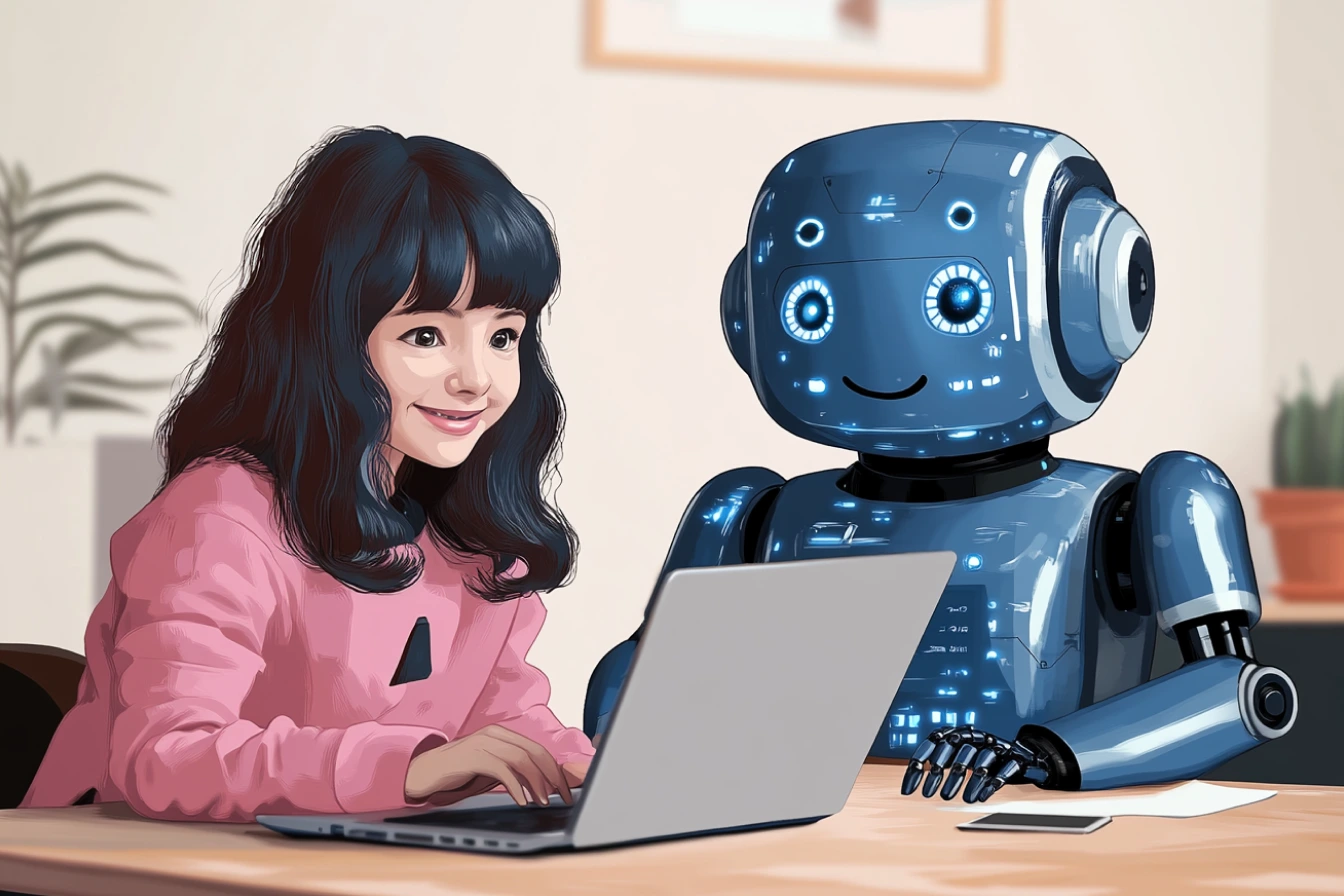In the design industry, teamwork often means being part of a design studio or agency, where collaboration plays a crucial role. Unlike working as an independent designer/ freelancer, team-based design requires a more structured approach to workflow and process organization.
Modern design projects demand expertise in graphic design, animation, UI/UX, and coding, requiring seamless teamwork to produce high-quality results. Whether a project involves two designers or a full-fledged creative team, an effective collaborative design approach can streamline workflows, enhance creativity, and improve final deliverables.
According to Johannes Schiel, owner of Germany’s Unleashed Design, pointed out: “Collaboration in the design industry is always exciting because everyone tries to solve the same problems differently. When all these solutions are combined, there is something good going on.”
The Advantages of Teamwork in Graphic Design
1. Diverse Perspectives Lead to More Creativity
Graphic design is a field driven by innovation and artistic expression, and teamwork fuels creativity by bringing together diverse perspectives, experiences, and skill sets. When multiple designers collaborate, they each bring unique ideas and approaches that contribute to a richer, more dynamic final product.
For example, a UI/UX designer may focus on usability and user experience, while a graphic designer prioritizes aesthetics. An illustrator might add custom visuals that enhance brand storytelling, and a motion designer can introduce animations that elevate engagement. When these professionals work together, the result is a well-rounded, visually appealing, and functional design that a single individual may struggle to achieve alone. Additionally, brainstorming sessions allow team members to bounce ideas off one another, helping to refine and enhance concepts.
2. Faster Turnaround Time & Improved Efficiency
In today’s fast-paced design industry, tight deadlines and high client expectations require a streamlined workflow. Teamwork speeds up the design process by allowing professionals to divide tasks based on their strengths.
For instance:
According to Adobe’s Creative Trends Survey, design teams that collaborate effectively reduce project timelines by up to 40% (Source). This efficiency is particularly important for agencies that manage multiple clients simultaneously or have ongoing design needs, such as creating branding materials, web assets, and social media graphics.
3. Higher Quality & Fewer Errors

One of the biggest advantages of teamwork in graphic design is the built-in quality control. When multiple designers review and refine a project, errors are more likely to be caught before the final delivery.
For example, a solo designer working on a branding project may overlook inconsistencies in typography or spacing, whereas a team member reviewing the work can spot and fix these issues. A second set of eyes often leads to better color balance, improved readability, and stronger visual hierarchy.
Collaboration also fosters a culture of constructive feedback, where designers can critique each other’s work and suggest improvements. This not only elevates the quality of the design but also helps team members grow professionally by learning from each other.
4. Strengthened Problem-Solving Abilities

Graphic design projects often come with complex challenges, such as:
✅ Aligning design choices with brand identity and messaging.
✅ Making sure the visuals are both aesthetically appealing and functional.
✅ Resolving technical limitations (such as responsive design for different devices).
When a team works together, brainstorming sessions and discussions can lead to stronger, more creative solutions. Instead of one person struggling to find the best approach, a collaborative effort can break down design challenges faster and lead to more effective solutions.
For example, a web design project might face a UX-related issue where users are not engaging with a call-to-action. A team approach allows designers, developers, and marketers to analyze the problem from different angles, leading to a better-informed design solution.
5. Professional Growth & Learning
A team environment fosters continuous learning, allowing designers to exchange knowledge, tips, and techniques.
For instance:
A junior designer can learn advanced design principles from a senior designer.
A graphic designer can gain UX/UI insights from a UX specialist.
Team discussions introduce new trends, tools, and design philosophies that keep everyone updated.
Working collaboratively also helps designers develop soft skills like communication, adaptability, and problem-solving—skills that are crucial for career growth.
6. Better Communication & Consistency in Design

Inconsistent design elements can weaken a brand’s identity and impact user experience. Team collaboration ensures that all design components align cohesively across different materials, whether it’s a website, a mobile app, or printed marketing assets.
By maintaining clear communication and shared guidelines, teams can:
✅ Ensure brand consistency (colors, typography, imagery).
✅ Follow design systems for UI/UX projects.
✅ Reduce misinterpretations and design discrepancies.
For example, teams using shared design libraries in tools like Figma or Adobe XD can access predefined color palettes, typography settings, and UI components, ensuring that all team members work with the same visual standards.
7. Increased Client Satisfaction & Business Growth
Happy clients mean repeat business, referrals, and stronger industry credibility. When design teams work efficiently and deliver high-quality results, they improve client satisfaction and build stronger relationships.
A well-coordinated team:
✅ Meets deadlines consistently.
✅ Delivers high-quality designs that align with client expectations.
✅ Communicates effectively with stakeholders throughout the design process.
This leads to better client trust, more referrals, and business growth.
Challenges of Teamwork & How to Overcome Them
While teamwork in graphic design brings numerous benefits, it also comes with challenges that can impact creativity, efficiency, and overall workflow. Addressing these challenges proactively ensures smoother collaboration and better project outcomes.
1. Creative Differences & Conflicts

Design is a subjective field where personal styles, opinions, and preferences can vary significantly. When multiple designers work on the same project, disagreements may arise over color choices, typography, composition, or overall creative direction.
For example, a minimalist designer may favor a sleek, modern approach, while another prefers a more detailed and vibrant aesthetic. Such differences can lead to friction if not managed properly.
How to Overcome It:
✅ Encourage open communication – Team members should feel comfortable sharing their ideas and explaining their creative choices. A structured discussion can help merge ideas rather than discard them.
✅ Use mood boards and style guides – Defining a common visual language at the beginning of the project ensures that all team members align with the brand’s vision.
✅ Assign a lead designer or art director – Having a decision-maker helps resolve disputes and ensures that creative direction remains cohesive.
✅ Foster a feedback culture – Encourage constructive criticism, so that suggestions focus on improving the design rather than personal preferences.
2. Workflow Management Issues
When multiple people work on a project, it can be difficult to keep track of who is responsible for what, leading to missed deadlines, duplicated work, or conflicting designs. Poor coordination can cause delays and inefficiencies. For example, if a UI designer makes changes to a website layout without informing the illustrator, the design elements might not align properly, requiring unnecessary rework.
How to Overcome It:
✅ Use project management tools – Platforms like Trello, Asana, and Notion help track project progress, assign tasks, and set deadlines.
✅ Hold regular check-ins – Weekly or daily stand-up meetings allow teams to discuss progress, address roadblocks, and align on next steps.
✅ Clearly define roles and responsibilities – A structured workflow ensures that each designer knows their specific task and contribution to the project.
✅ Maintain a shared document or cloud-based workspace – Tools like Google Drive, Dropbox, or Figma allow teams to access and update files in real time.
3. Balancing Individual Creativity with Team Goals
Designers often have their own unique style and creative vision. However, in a team setting, individual preferences must align with client needs, brand identity, and team objectives. Some designers may feel their creativity is restricted when working within a structured design system.
How to Overcome It:
✅ Encourage ownership within guidelines – Allow designers flexibility within brand standards, so they can express creativity while maintaining design consistency.
✅ Rotate creative tasks – If a designer is always assigned the same type of work (e.g., only typography), they may feel limited. Rotating responsibilities helps keep things fresh and engaging.
✅ Incorporate personal creative time – Encouraging designers to explore personal projects within the agency (such as passion projects or experimental concepts) helps keep creativity alive.
4. Remote Collaboration Difficulties
With the rise of remote work, many design teams are now distributed across different locations and time zones. This can lead to communication gaps, delays, and difficulty in reviewing work together in real time.
How to Overcome It:
✅ Leverage real-time collaboration tools – Figma, Adobe XD, Slack, and Zoom allow remote teams to edit, comment, and discuss designs in real time.
✅ Set clear working hours and response times – Establish expectations for availability to avoid unnecessary waiting times.
✅ Use video calls for major discussions – While messaging apps work for quick updates, complex design discussions are best handled over video calls for clarity.
Responsibilities in a Design Team
A successful design project requires clear role assignments to ensure efficiency and consistency. Below are the key responsibilities within a typical design team:
For instance:
A junior designer can learn advanced design principles from a senior designer.
A graphic designer can gain UX/UI insights from a UX specialist.
Team discussions introduce new trends, tools, and design philosophies that keep everyone updated.
Technology in Enhancing Teamwork in Design
1. Cloud-Based Design Tools for Real-Time Collaboration
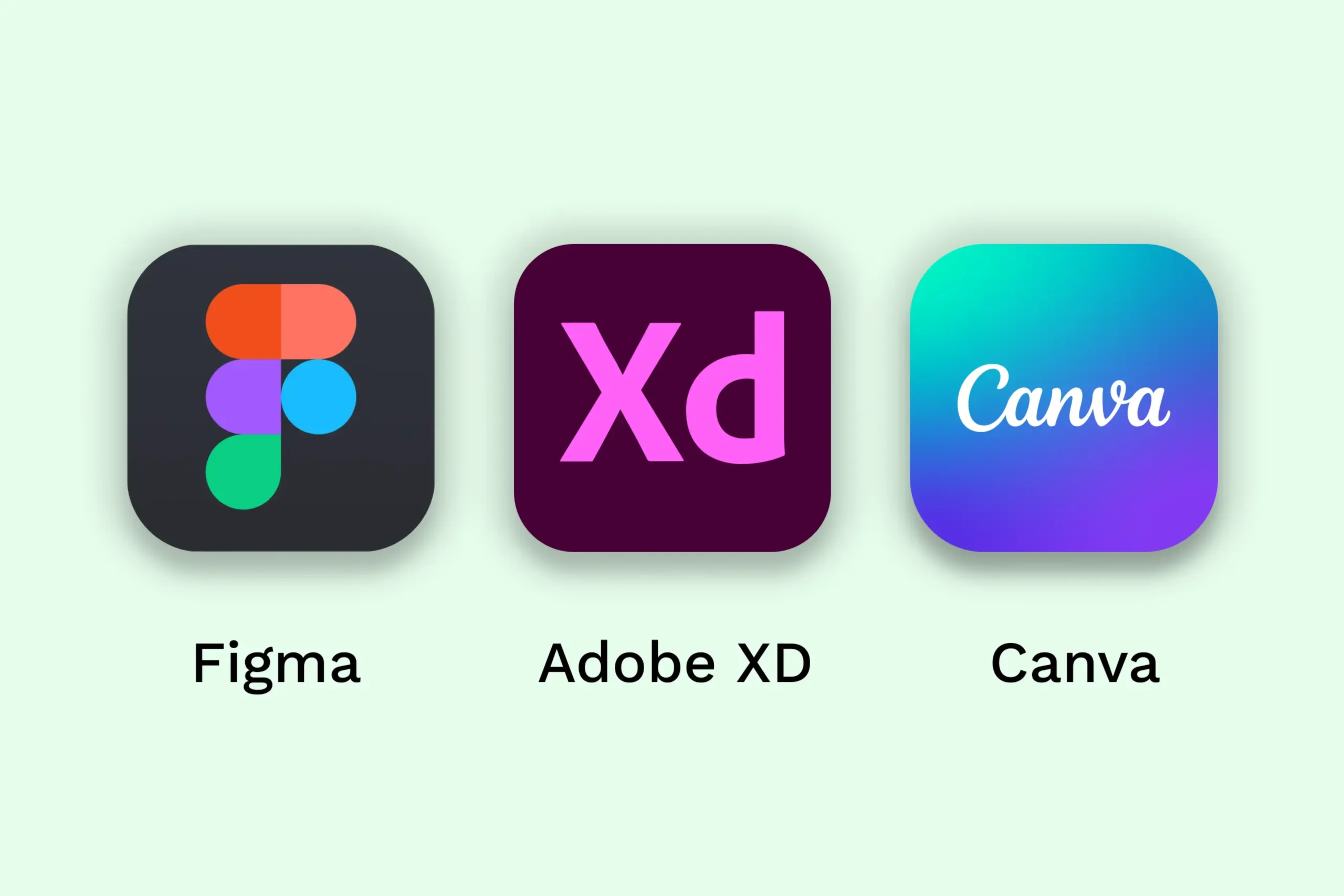
One of the biggest advancements in design collaboration is cloud-based design software, which allows multiple team members to work on the same project simultaneously. These tools eliminate the hassle of sending files back and forth via email, reducing miscommunication and ensuring that everyone is working on the latest version of a design.
✅ Figma – A web-based tool that allows real-time collaboration, where multiple designers can edit, comment, and prototype on the same design file.
✅ Adobe XD – Offers cloud collaboration, allowing teams to share and review prototypes with clients and developers.
✅ Canva for Teams – A user-friendly platform that enables design teams to collaborate on branding and marketing materials without requiring advanced design skills.
2. Project Management & Workflow Optimization
Keeping track of design tasks, deadlines, and feedback can be challenging without proper workflow management tools. Project management software helps teams stay organized, streamline communication, and ensure projects are completed on time.
✅ Trello – A visual project management tool that allows teams to create boards, lists, and cards to track design progress.
✅ Asana – Helps teams manage complex projects by setting deadlines, assigning tasks, and tracking milestones.
✅ Monday.com – A flexible tool that integrates with design apps like Adobe Creative Cloud, making it easier to sync design projects with team schedules.
✅ Notion – Combines note-taking, task management, and document sharing into one platform, keeping all design project details in a centralized space.
3. Communication & Feedback Tools for Seamless Collaboration
Clear communication is essential in design teamwork, ensuring that feedback is efficiently shared and implemented. Instead of waiting for long email threads or in-person meetings, teams can use digital communication tools to speed up discussions and provide instant feedback.
✅ Slack – A powerful messaging platform that allows teams to create channels for different projects, reducing clutter in email inboxes.
✅ Microsoft Teams – Provides chat, video conferencing, and file-sharing capabilities, making it a great option for remote and hybrid design teams.
✅ Miro – A digital whiteboard tool perfect for brainstorming, wireframing, and idea mapping, allowing designers to sketch out concepts in real time.
4. Cloud Storage & Version Control for Organized File Management
One of the biggest challenges in design teamwork is managing multiple file versions and ensuring everyone has access to the latest assets. Cloud storage solutions help teams store, organize, and retrieve files efficiently, reducing errors and lost work.
✅ Google Drive – A widely used cloud storage system that enables teams to store and share design files, presentations, and brand assets.
✅ Dropbox – Offers automatic syncing and backup features, making it easier to manage large design files without losing progress.
design files without losing progress.
✅ Adobe Creative Cloud Libraries – Allows teams to create a shared asset library, ensuring consistency in branding by giving access to logos, color palettes, fonts, and templates.
✅ GitHub (for UI/UX teams) – Helps developers and designers track version history of design and code files, avoiding confusion over multiple file versions.
5. AI & Automation in Design Collaboration
Artificial Intelligence (AI) is increasingly being used in design tools to enhance teamwork, automate repetitive tasks, and speed up creative processes. AI-powered tools help designers work more efficiently, reducing time spent on mundane tasks and allowing them to focus on creativity.
✅ Adobe Sensei – Uses AI to automatically remove backgrounds, suggest color palettes, and optimize layouts, speeding up design workflows.
✅ Runway ML – A machine learning tool that allows designers to create AI-generated images, animations, and effects collaboratively.
✅ ChatGPT & AI Copywriting Tools – Helps create text content for designs, including ad copy, website text, and branding slogans.
✅ Remove.bg – Automates background removal, making image editing faster for social media and marketing materials.
Conclusion
Teamwork in graphic design is more than just working together—it’s about leveraging diverse skills, streamlining workflows, and creating stronger designs. While challenges like creative differences and workflow management exist, using effective collaboration strategies and the right technology can turn a good design team into an exceptional one.
As the design industry continues to evolve, collaboration will remain a key driver of innovation and success. Whether you’re part of a small creative duo or a large design agency, embracing teamwork will always lead to better results.