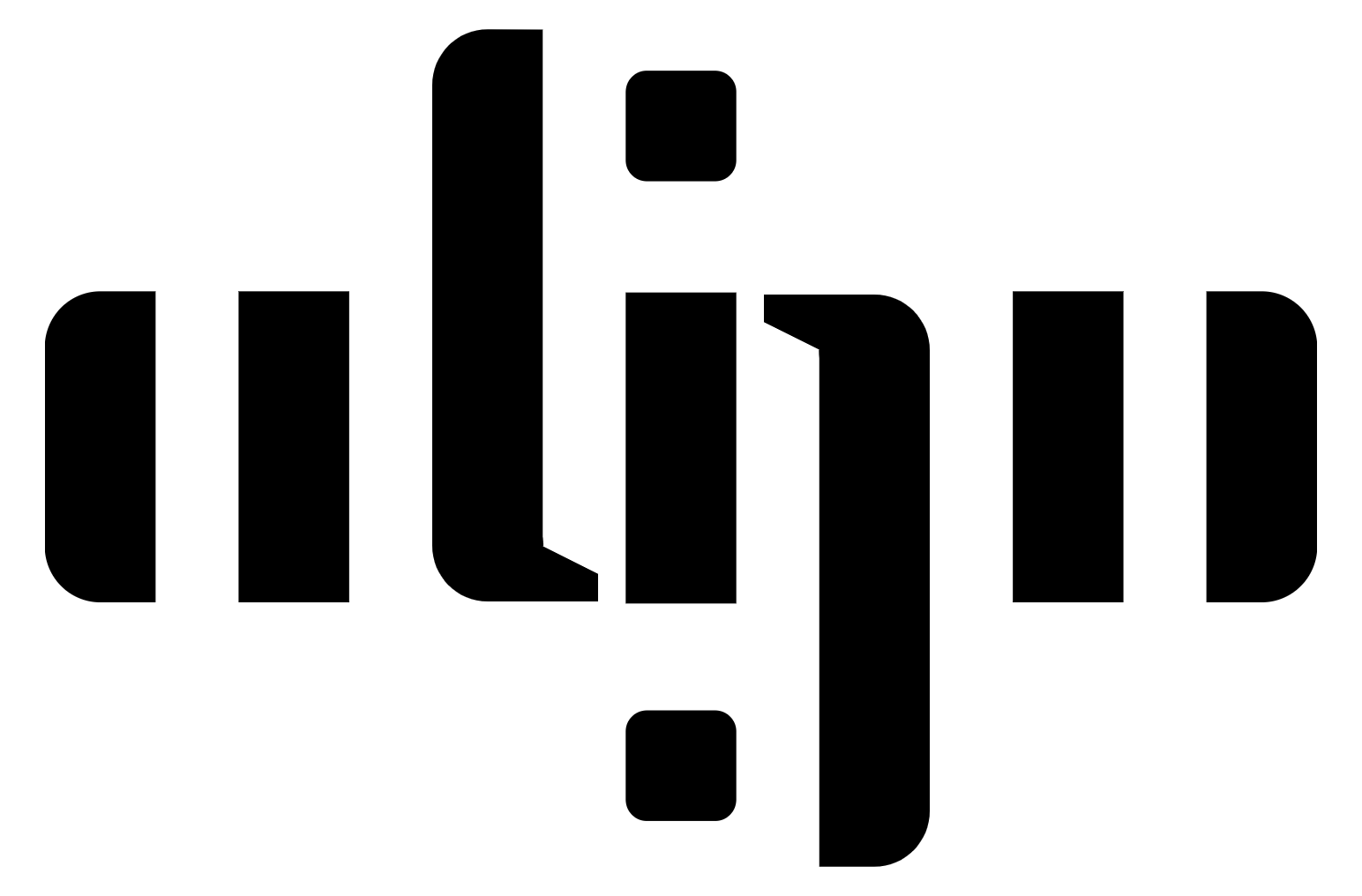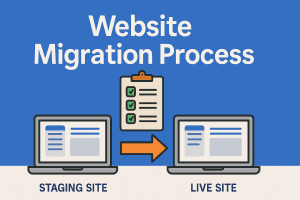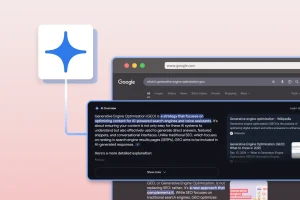Let’s be honest—becoming a design master doesn’t just happen by osmosis (though wouldn’t that be cool?). We’ve all been there: stuck on a project, drowning in a sea of layers, and trying to remember what that mysterious pen tool actually does. The good news? You don’t have to figure it all out alone. YouTube has your back, with endless tutorials, tips, and tricks to help you channel your inner design genius.
But with so many videos out there, it can feel like you’re hunting for a pixel in a haystack. Fear not! We’ve done the hard work of scrolling, clicking, and, yes, even watching those unskippable ads (you’re welcome) to bring you the crème de la crème of design channels. Whether you’re looking to master Adobe Illustrator, Photoshop, Figma, or Sketch without losing your sanity, or you need a bit of hand-holding through your next logo design, these 11 YouTube channels will have you saying, “I got this!” Now, grab your coffee cub and get ready to hit subscribe on your new favorite design mentors.

Top 11 Useful YouTube Channels Designers Should Subscribe
1. The Futur

The Futur is more than just a design channel—it’s a comprehensive platform that focuses on helping creatives build successful careers by mastering the business side of design. Led by Chris Do, The Futur provides invaluable insights into areas such as marketing, pricing strategies, negotiations, and mindset coaching. While the channel occasionally touches on design, its primary goal is to teach creatives how to turn their passion into a thriving business.
A unique aspect of The Futur is its focus on the entrepreneurial aspects of the creative industry. Chris and his team cover a range of essential topics, including how to find clients, price your services, and negotiate deals effectively. Whether you’re a freelancer or running a design studio, The Futur helps you navigate the complexities of the business world, ensuring you can monetize your skills without compromising on your creativity.
In addition to the core business-focused content, The Futur also provides in-depth advice on personal branding and how to build a strong professional identity. The channel regularly features case studies and real-world examples to help viewers apply these lessons to their own work. For any designer or creative professional who wants to level up their business game, The Futur is an essential resource
Tools and Focus: Business strategies for creatives, marketing, sales, pricing, negotiations, personal branding.
2. Yes I’m A Designer
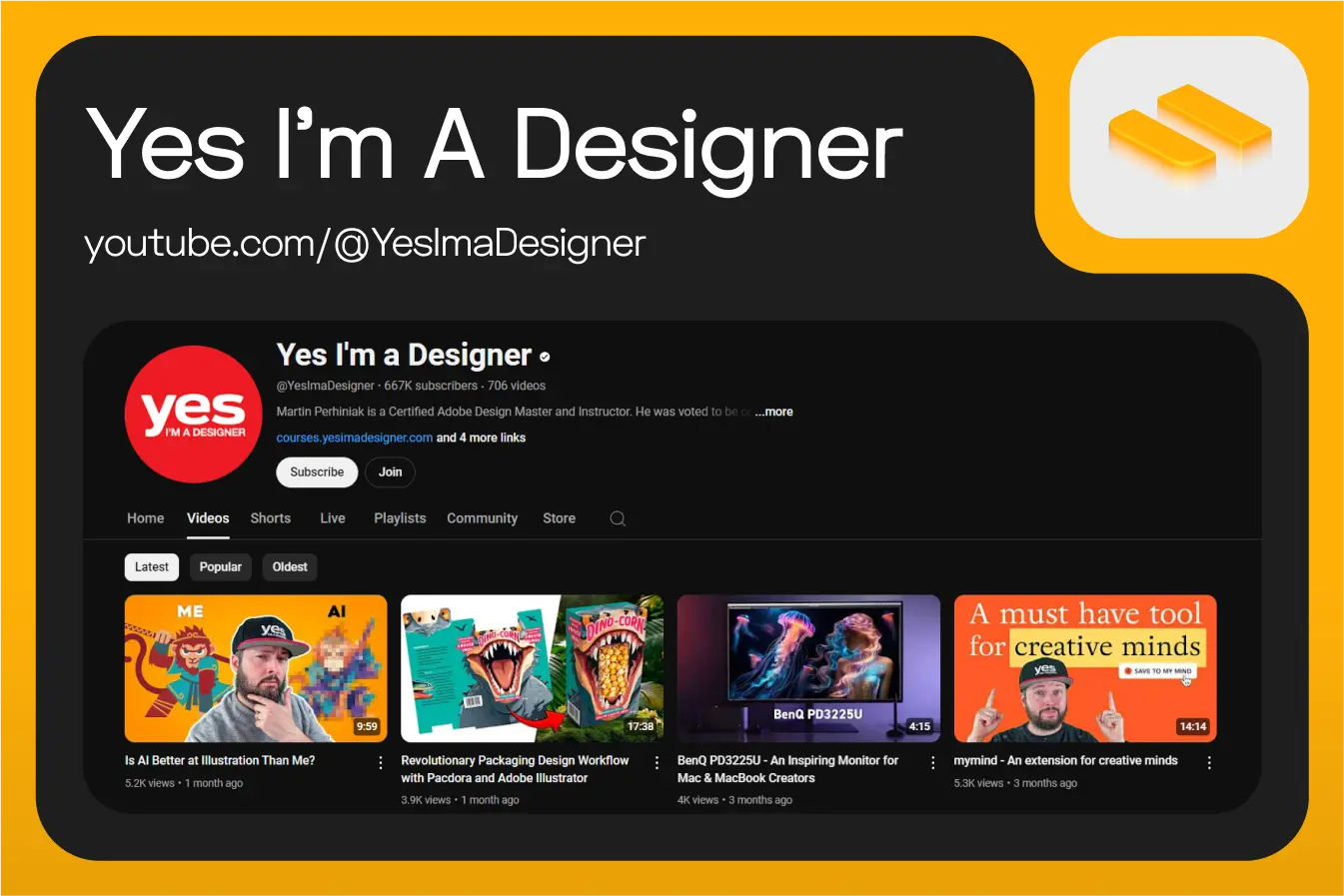
Yes I’m A Designer, run by Martin Perhiniak, is an essential channel for anyone looking to master Adobe’s Creative Cloud tools. Voted one of the top 10 Adobe instructors globally, Martin brings years of experience to his tutorials, which cover everything from Photoshop and Illustrator to InDesign and Premiere Pro. The channel is perfect for both beginners and advanced designers, offering a wide range of content that delves into design fundamentals as well as more advanced creative techniques.
One of the key features of this channel is its comprehensive approach. Martin not only teaches software tools but also emphasizes the importance of graphic design theory, ensuring that students learn how to apply design principles to create polished, professional work. You’ll find tutorials on typography, color theory, composition, and even 3D design, making it a one-stop shop for all your design learning needs.
For those looking to go beyond tutorials, the channel also offers insights into design trends and how to succeed in the creative industry. Whether you’re crafting a logo, working on editorial layouts, or just trying to improve your workflow, Yes I’m A Designer provides in-depth, accessible content that ensures you can confidently execute any design project.
Tools and Focus: Adobe Photoshop, Illustrator, InDesign, Premiere Pro, graphic design theory, typography, color theory.
3. Swerve Tutorials

Swerve Tutorials is an excellent resource for designers who want to push the boundaries of graphic design and motion graphics. The channel offers a wide range of tutorials focusing on Adobe Illustrator, Photoshop, and After Effects, making it a fantastic choice for designers who are keen to explore both 2D and 3D design. From creating intricate logo designs to learning advanced product design techniques, Swerve Tutorials simplifies complex concepts into bite-sized, digestible lessons.
One of the standout features of the channel is its practical approach to teaching. You’ll find videos on how to create stunning logo designs, product illustrations, and engaging motion graphics that pop off the screen. The tutorials are perfect for beginners looking to get a strong foundation in the basics, as well as more experienced designers wanting to refine their technical skills. For anyone looking to elevate their design game and tackle new creative challenges, Swerve Tutorials offers an inspiring and practical learning environment.
Tools and Focus: Adobe Illustrator, Photoshop, After Effects, logo design, motion graphics, product design.
4. Flux Academy

Flux Academy, founded by Ran Segall, is an essential resource for anyone serious about mastering web design and building a successful freelancing career. The channel offers a comprehensive range of tutorials that focus on the core aspects of web design, including responsive design, UX/UI principles, and typography.
Whether you’re new to design or looking to enhance your skills, Ran’s tutorials break down complex topics into simple, actionable steps. What sets Flux Academy apart is its strong focus on Webflow and Figma, two of the most popular web design tools today. The channel dives deep into how to create stunning, responsive websites using Webflow and Figma, offering insights into everything from layout design to advanced interactions and animations. In addition to the technical skills, Ran also shares invaluable freelancing tips, teaching viewers how to price their work, find clients, and manage projects effectively.
Flux Academy doesn’t just focus on design tools; it also provides insights on how to grow a successful freelance career. With content on client management, portfolio building, and pricing strategies, it’s a one-stop shop for aspiring freelance web designers looking to elevate both their creative and business skills. For anyone looking to boost their web design skills while building a sustainable freelance career, Flux Academy offers everything needed to get started and thrive in the field
Tools and Focus: Webflow, Figma, Adobe XD, UX/UI design, web design fundamentals, freelancing tips.
5. Tutvid

Tutvid, hosted by Nathaniel Dodson, is a top destination for designers and video editors looking to master the Adobe Creative Suite. Whether you’re diving into Photoshop, Illustrator, Premiere Pro, After Effects, or even DaVinci Resolve, this channel offers in-depth tutorials to help you sharpen your skills. Nathaniel’s clear, step-by-step approach makes complex tools easy to grasp, and his videos range from beginner-friendly guides to more advanced techniques like creating stunning glitch effects in Illustrator or perfecting photo manipulation in Photoshop. Tutvid’s extensive library includes tips for graphic design, motion graphics, and video editing, covering a broad spectrum of creative topics. Whether you’re retouching skin tones in Photoshop or building complex vector artwork in Illustrator, Nathaniel breaks down each process with expert precision, making his content accessible for both novices and experienced designers alike.
Tools and Focus: Adobe Photoshop, Illustrator, Premiere Pro, After Effects, DaVinci Resolve, graphic design, photo editing, video editing, and motion graphics.
For those looking to improve their design and editing skills, Tutvid is an invaluable resource packed with practical tutorials that guide you every step of the way
6. Gareth David Studio

Gareth David Studio is an exceptional resource for anyone wanting to dive deep into the world of graphic design. Gareth, with over 15 years of experience in the industry, shares his expertise through a wide variety of tutorials on essential design skills, including logo creation, typography, layout design, and more. His YouTube channel is particularly known for its detailed and beginner-friendly courses, such as the 45-episode series on graphic design, which is perfect for those just starting out.
Gareth’s content is ideal for designers seeking practical skills, as his tutorials break down design processes step-by-step. His courses cover everything from Adobe Illustrator and Photoshop to InDesign and After Effects, guiding viewers through projects like creating logos, business cards, and even motion graphics. The channel also provides insights into working as a freelance designer and how to handle real-world design briefs.
In addition to technical skills, Gareth emphasizes the importance of design theory and how to apply these principles to create professional work that not only looks great but functions effectively.
Tools and Focus: Adobe Illustrator, Photoshop, InDesign, After Effects, logo design, layout design, design theory, freelance tips.
7. DesignCourse
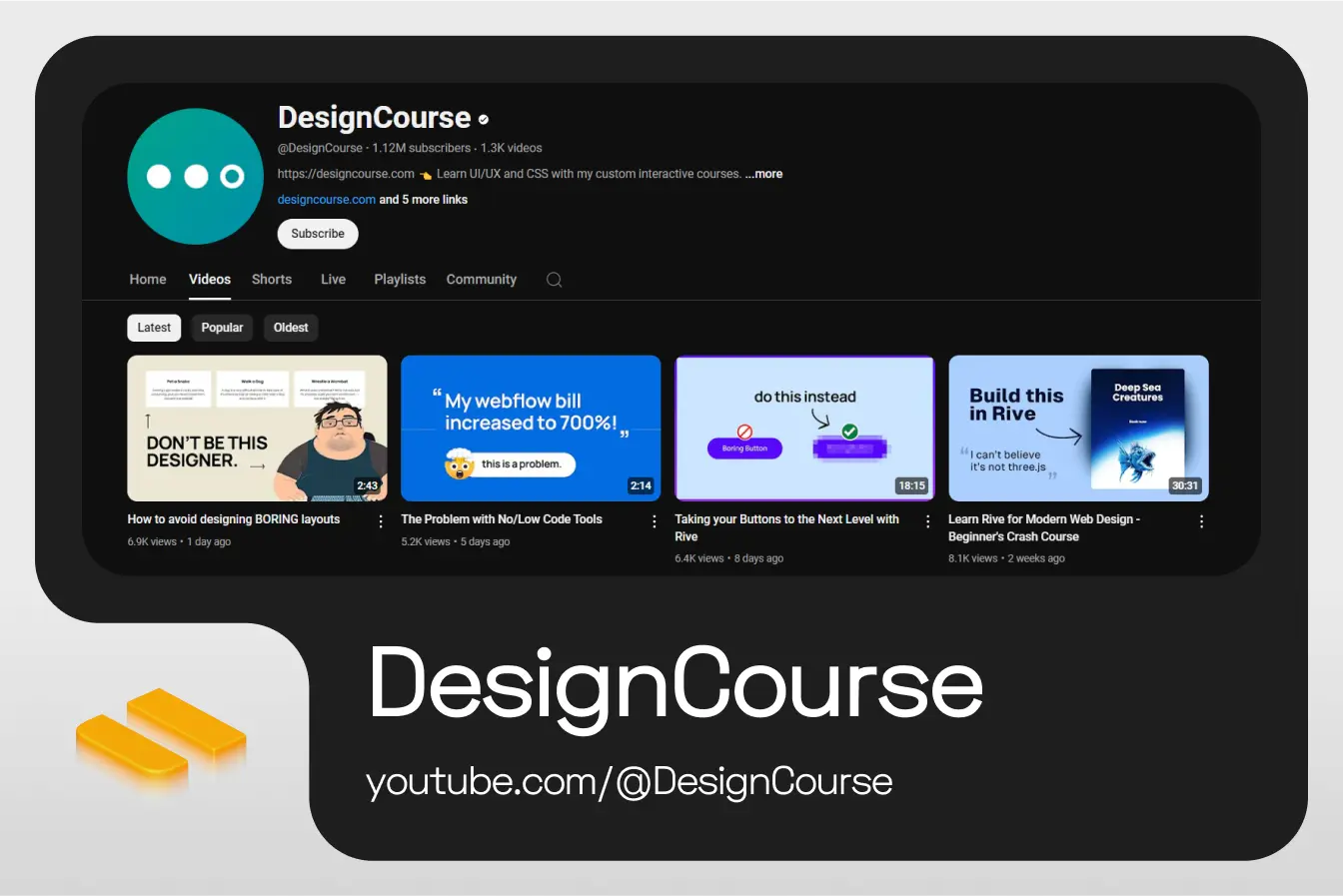
DesignCourse, led by Gary Simon, is one of the most comprehensive YouTube channels for learning UI/UX design and front-end development. With over 20 years of experience in the field, Gary’s tutorials focus on helping viewers build a solid foundation in design principles while mastering tools like Figma, CSS, and JavaScript. His engaging teaching style simplifies complex topics, making them accessible to both beginners and more advanced designers.
The channel features popular series like the UI Design Bootcamp, where Gary walks viewers through the essentials of user interface design, including topics like color theory, typography, visual hierarchy, and white space. These tutorials are perfect for those looking to improve the aesthetic and functionality of their web and app designs. Additionally, DesignCourse offers deep dives into advanced prototyping techniques using Figma, as well as guides for coding responsive layouts with CSS.
Gary’s content is known for being interactive and practical, encouraging viewers to apply what they’ve learned through real-world projects. His tutorials also cover preparation for front-end developer roles, with lessons tailored to those aiming to bridge the gap between design and code. For designers looking to enhance both their UI/UX skills and their front-end development capabilities, DesignCourse is an invaluable resource.
Tools and Focus: Figma, CSS, HTML, JavaScript, UI/UX design fundamentals, front-end development.
8. Dansky
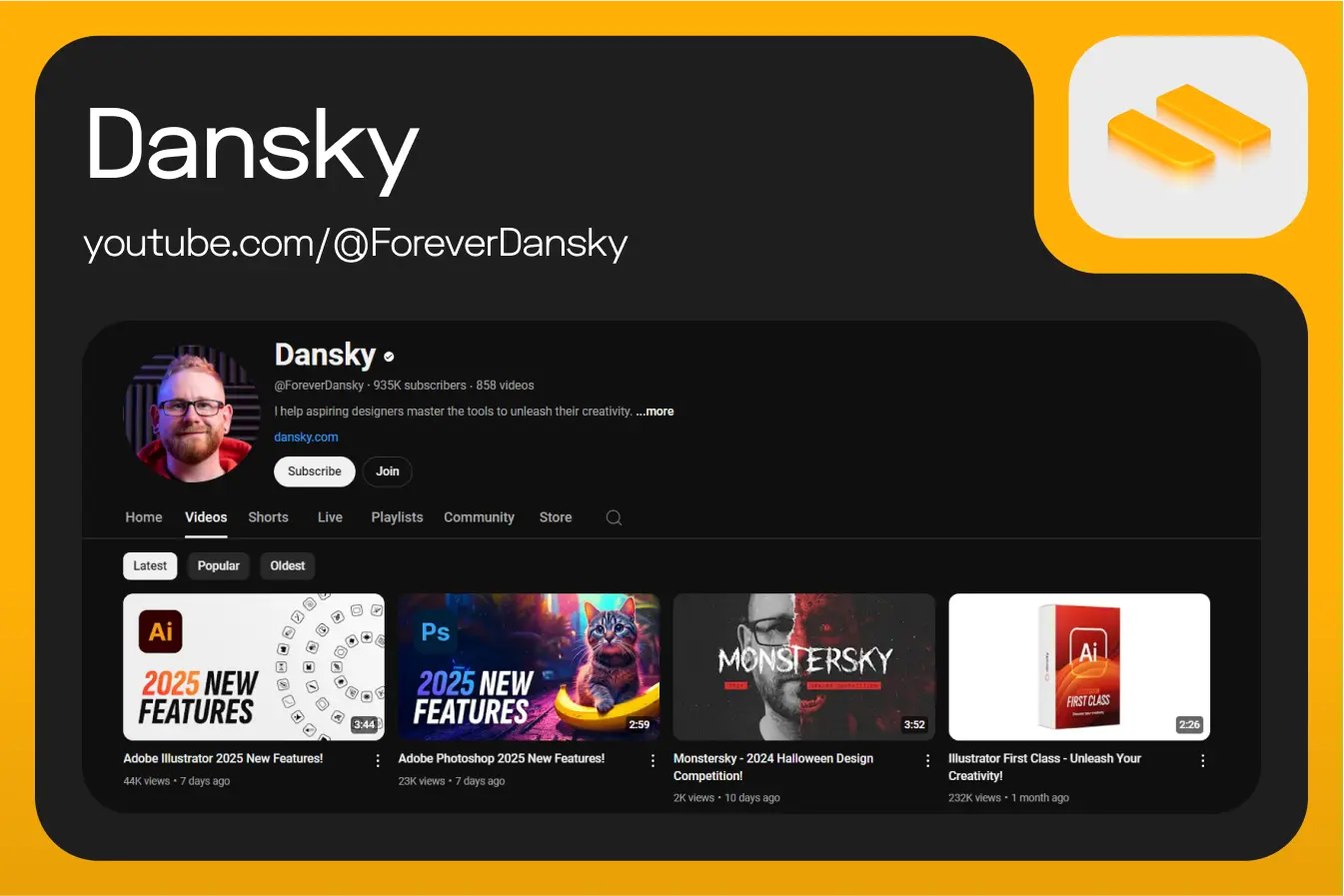
Known for his friendly and approachable teaching style, Dansky covers a wide range of topics, from graphic design to video editing. His tutorials focus on popular design tools like Adobe Photoshop, Illustrator, XD, and Premiere Pro, making his channel a one-stop resource for both beginners and experienced designers. Dansky’s channel is particularly loved for its step-by-step tutorials on crucial design elements such as logo creation, typography, color theory, and layout design. His videos break down complex concepts into easy-to-understand segments, ensuring that viewers can apply the lessons in real-world projects with ease. Whether you’re looking to create stunning visuals, design polished interfaces, or dive into motion graphics, Dansky’s tutorials cover it all, often with a side of humor.
The channel also offers valuable resources on video editing and motion graphics, walking viewers through detailed workflows in Adobe Premiere Pro and After Effects. For designers looking to expand their skillset into multimedia, Dansky provides all the tools you need to create professional-grade projects. What sets Dansky apart is the engaging way he presents his content—he combines expert knowledge with practical tips, making even the most technical topics approachable.
For those looking to go beyond tutorials, the channel also offers insights into design trends and how to succeed in the creative industry. Whether you’re crafting a logo, working on editorial layouts, or just trying to improve your workflow, Yes I’m A Designer provides in-depth, accessible content that ensures you can confidently execute any design project.
Tools and Focus: Adobe XD, AI, Photoshop, Premiere Pro, After Effects, design tutorials, video editing, motion graphics.
9. Design Pilot

Design Pilot is run by Chethan, a self-taught product designer originally from India and currently based in Berlin, Germany. The channel is designed to help aspiring product designers learn the skills needed to excel in the industry. Chethan simplifies complex design concepts, making it easier for beginners and professionals alike to master everything from Figma to solving advanced design problems.
The Mega Product Design (UI/UX) Course offered on the channel covers essential UI and UX design principles. With videos that dive into topics like color theory, typography, visual design, visual hierarchy, information architecture, grids, auto-layout, and design systems, this playlist provides a comprehensive guide to becoming a skillful product designer.
Design Pilot also offers additional tutorials, such as Advanced Prototyping with Figma Variables, UI/UX Design Tutorials, and a playlist focused on preparing for Interview Rounds to help designers ace job interviews. The channel also includes a course on LottieFiles for animating in design and a Webflow tutorial to help designers build websites with ease.
Tools and Focus: Figma, After Effect, Adobe Illustrator, Photoshop, UI/UX Tutorials
10. Kaorumap
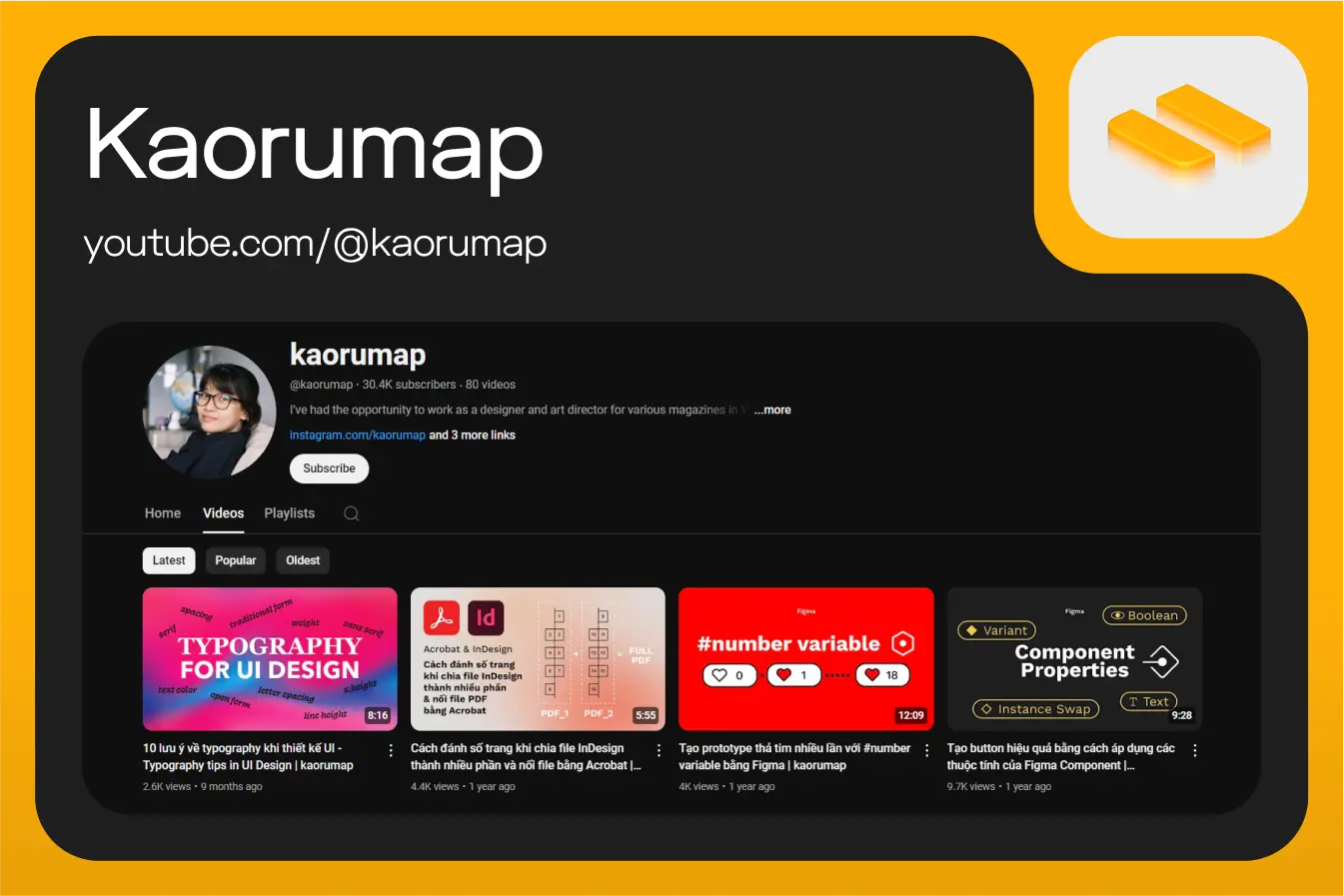
Kaorumap is run by Nguyen Nguyen who has worked as a designer and art director for several Vietnam’s top magazines. She has also shared her expertise as a lecturer at various universities in Ho Chi Minh city, making her a well-respected figure in the design community. If you’re passionate about Procreate and Photoshop and love creating characters, this channel is a treasure trove of knowledge. From finding artwork inspiration to learning practical tips and tricks for drawing, painting, and sketching, Kaorumap’s tutorials are packed with creative energy and useful techniques. Whether you’re starting from scratch or refining your style, Nguyen Nguyen’s fun and engaging videos will help you transform your doodles into true works of art.
Tools and Focus: Indesign, Figma, Graphic design principles, drawing tips and tutorial
11. Das Design Anthropology School:

If you are a Vietnamese designer, Align highly recommends DAS – Design Anthropology School for its beautifully crafted videos that strike the perfect balance between visual appeal and content depth. DAS is widely recognized in Vietnam as a premier Graphic Design training center, and they have generously created a series of free knowledge-packed videos aimed at beginners in the field. Their Basic Graphic Design series is designed to provide newcomers with a solid foundation in design principles, offering not just technical skills but also the mindset required to thrive in the industry.
DAS’s content also features valuable insights from industry experts, who share design tips and offer their perspectives on the creative world. Whether you’re just starting out or looking to refresh your knowledge, DAS delivers top-tier educational content that’s both informative and inspiring.
Tools and Focus: Design anthropology, design theory, design tips, talkshow—perfect for the designers who love to think deeply about their craft.
Conclusion
Whether you’re looking to sharpen your design skills, master new software, or navigate the business side of being a creative professional, these 11 YouTube channels are packed with everything you need to thrive. From mastering Adobe’s suite to building stunning websites with Figma and Webflow, each channel offers a unique learning experience that caters to various aspects of the design world. Subscribe to these channels, grab some inspiration, and watch your skills grow with each tutorial. There’s no better time to start leveling up your design game!