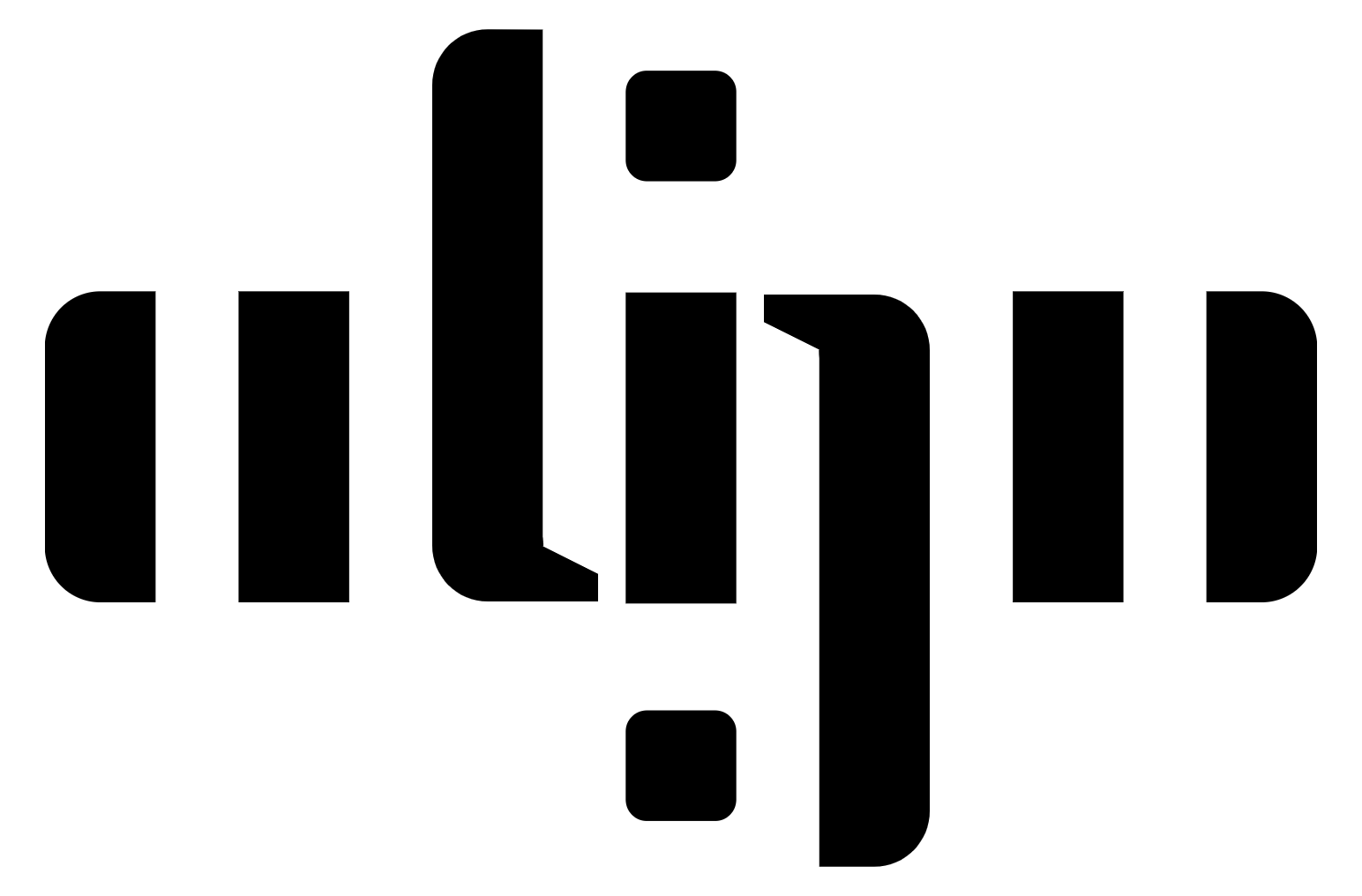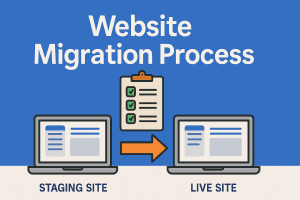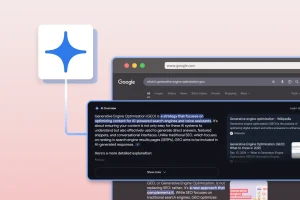Have you ever felt tired of constantly answering repetitive questions on your website? Or do you wish to provide a perfect customer experience but lack the manpower to respond to thousands of messages every day? Don’t worry, because now there’s a solution: chatbots – the perfect “virtual assistant” for your WordPress website!
With the growth of e-commerce, chatbots are becoming an essential tool for websites, especially WordPress sites. Chatbots not only improve user experience but also enhance customer service and optimize business processes. In this article, we will explore WordPress chatbot plugins, their benefits, and introduce the 09 best chatbot plugins for WordPress that you can consider!
What is the WordPress Chatbot Plugin?
First, let’s understand what the WordPress Chatbot Plugin is. WordPress chatbot plugins are extensions installed on WordPress sites to integrate chatbot features. They help automate conversations, customer support, and provide information quickly. These plugins are usually easy to install and use, making it simple to add chatbots to your website without needing in-depth programming knowledge.
Imagine you are browsing the web, and suddenly a charming robot appears in the left corner of the screen, greeting you and ready to answer all your questions and assist with your purchases. That is a chatbot.

Benefits of Installing Chatbots for Your Website
Chatbots are not just simple communication tools; they bring many significant benefits to your website. Below are the outstanding advantages of integrating chatbots into WordPress sites:
1. Improve Customer Service
Chatbots can answer frequently asked questions and solve basic customer problems quickly and accurately. This reduces the load on the customer support team and ensures that customers always receive timely support. Having a chatbot available 24/7 helps customers feel cared for and more confident in your service.
2. Increase User Interaction

One of the biggest challenges for websites is retaining visitors. Chatbots can create continuous interaction by providing information, guidance, or entertainment to users. This not only increases the time users spend on the site but also enhances the likelihood of them returning in the future. Automated and personalized conversations help create a better user experience and increase satisfaction.
3. Optimize Business Processes
Chatbots can automatically collect and analyze customer data, helping you better understand their needs and behaviors. This can help you optimize your business strategies, from improving products and services to refining marketing campaigns. Additionally, chatbots can automate processes such as making appointments, receiving orders, or answering product information, saving time and resources.
4. Operate 24/7
Unlike humans, chatbots can work continuously without needing rest. This ensures that your customers always receive support, regardless of time or time zone. Having a virtual assistant available 24/7 helps create a professional and trustworthy image for your business.
5. Reduce Operating Costs
Using chatbots can help reduce operating costs by taking over some of the tasks of customer support staff. Chatbots can handle multiple conversations simultaneously, reducing costs related to recruiting and training new employees. Moreover, automating processes through chatbots helps minimize errors and improve work efficiency.
6. Increase Conversions
Chatbots can guide customers through the purchasing steps, answer product questions, provide information about promotions, and offer personalized recommendations. This helps increase the likelihood of converting potential customers into actual buyers. Chatbots can also remind customers about abandoned carts or encourage them to complete the purchase process.
7. Analysis and Reporting

Modern chatbots often come with detailed reporting and analytics tools. You can track customer interactions, understand trends and behaviors, and refine your business strategy. This data is extremely valuable in making decisions based on science and real data.
8. Create a Personalized Experience
Chatbots can store information about previous conversations and use it to create personalized experiences for customers. For example, if a customer has previously asked about a specific product, the chatbot can recognize this and provide more detailed information or updates on that product’s status in future interactions. This helps build a friendlier and closer relationship with customers.
Integrating chatbots into your website not only improves customer service but also brings many outstanding business benefits. With all the advantages that chatbots offer, there’s no reason not to apply this technology to your WordPress site.
Top 09 Chatbot WordPress Plugins
Conclusion
Chatbots are gradually becoming an important part of websites, especially on the WordPress platform. With the great benefits they bring, integrating chatbots into your website is a smart move to improve user experience and optimize business processes. Hopefully the list of 09 WordPress chatbot plugins above will help you easily choose and deploy a suitable solution for your website.