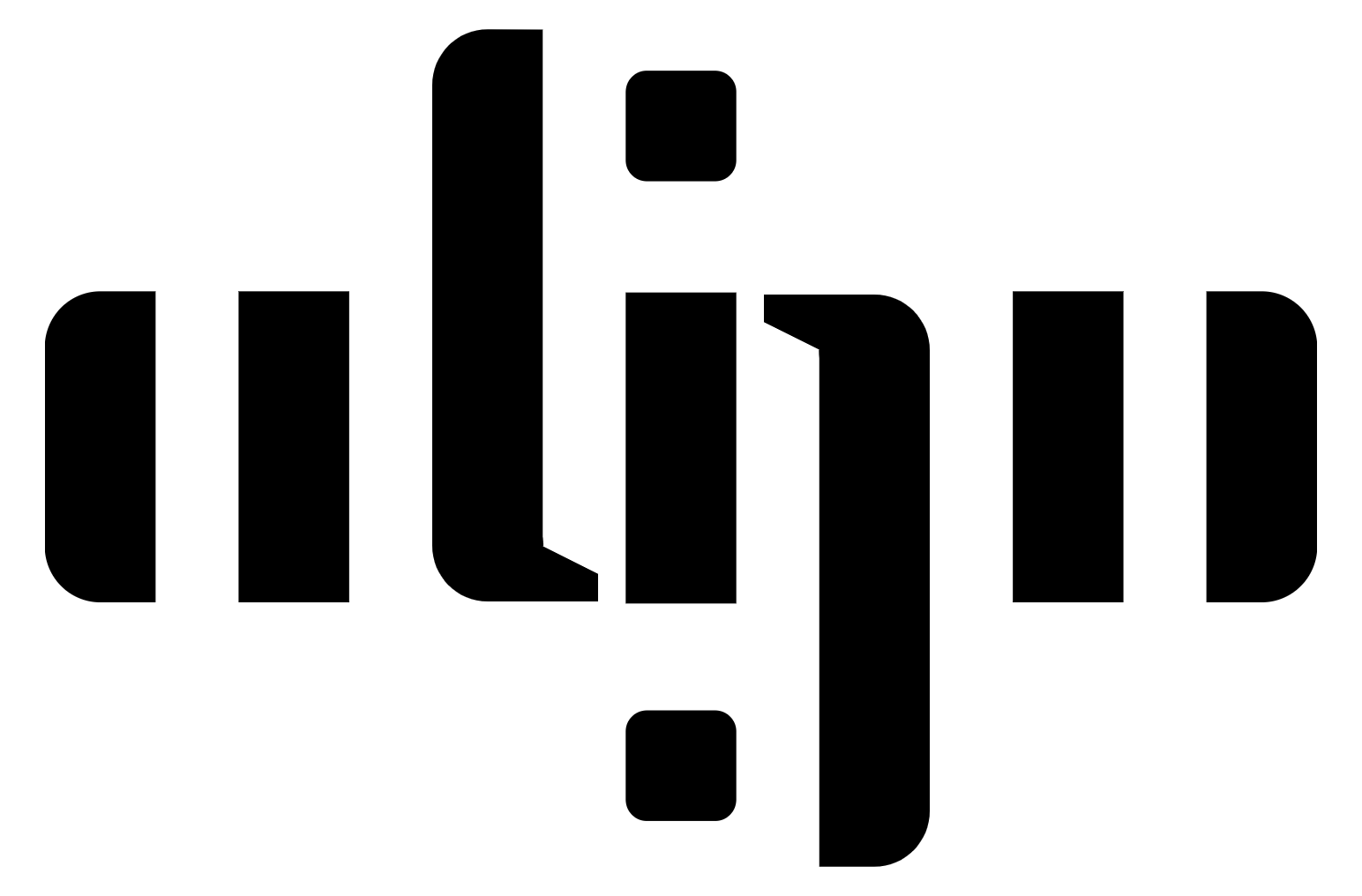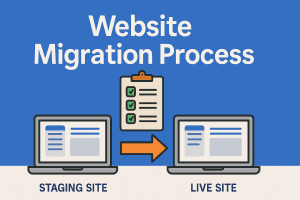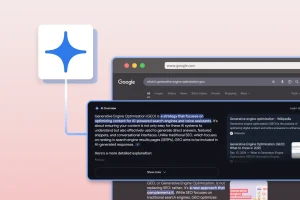Websites used to be like dusty museum exhibits – informative, but undeniably static. Today, however, the digital landscape is alive with movement and interaction, websites are no longer passive displays; they’re engaging experiences that captivate users and keep them coming back for more. So what is the secret weapon behind this transformation? That’s the power of website animation—a powerful tool goes beyond aesthetics, injecting your website with life and purpose. It’s time to unlock its potential and transform your online presence from static to spectacular.
Why Animation Matters: The Spark that Ignites User Engagement
Remember the last time you visited a website that felt… lifeless? A static page filled with blocks of text and uninspiring visuals can quickly lose your attention in today’s dynamic online world. This is where website animation steps in, acting as a spark that ignites user engagement and transforms your website from passive to active. Here’s why animation matters:

1. Captures Attention in a Flash:
In a sea of competing websites, animation acts like a visual magnet, instantly grabbing user attention and pulling them into your content. A subtle hover effect, a captivating progress bar, or an elegantly animated logo can be the difference between a visitor scrolling past and becoming a captivated explorer.
2. Enhances User Experience:
Animation transcends aesthetics. It acts as a powerful storytelling tool, guiding users through your website, highlighting key information, and making complex processes easier to understand. Imagine an animated infographic explaining a new product feature or a parallax scroll effect creating a sense of depth and immersion in your brand story.
3. Boosts Engagement and Interaction:
Static websites are simply… well, static. Animation injects a dose of interactivity, encouraging users to engage with your content. Animated buttons, hover effects that reveal hidden details, and playful micro-interactions invite users to click, explore, and spend more time on your website.
4. Strengthens Brand Identity:
Well-crafted animations can subtly communicate your brand personality in a way that static elements simply can’t. From playful transitions to elegant flourishes, animation can leave a lasting visual impression, reinforcing your brand identity and creating a memorable connection with your audience.
5. Communication of Information:
Animations can be an effective tool for communicating information in a more engaging and digestible way. For instance, animated tooltips or interactive infographics can help users understand complex concepts or navigate through content more effectively.
6. Differentiation and Competitive Advantage:

In today’s competitive digital landscape, standing out from the crowd is essential. By leveraging animations creatively and strategically, you can differentiate your website from competitors and leave a lasting impression on visitors.
By incorporating animation strategically, you can transform your website from a passive brochure into an engaging experience that captures attention, enhances user experience, and ultimately, helps you achieve your online goals.
A World of Animation Options:
In a sea of competing websites, animation acts like a visual magnet, instantly grabbing user attention and pulling them into your content. A subtle hover effect, a captivating progress bar, or an elegantly animated logo can be the difference between a visitor scrolling past and becoming a captivated explorer.
1. Hover Effects:
Source: By uixamjad ✦ https://dribbble.com/shots/23950337-Follow-me-on-Dribbble
Hover effects are a versatile and widely used animation technique that adds interactivity to web elements. From subtle color changes to more elaborate transformations, hover effects can draw users’ attention to interactive elements such as buttons, links, and images, making navigation more intuitive and engaging.
2. Parallax Scrolling Animations:
Source: By Fireal RESONANCE® Parallax animation curated section
https://dribbble.com/shots/16351169-Parallax-animation-curated-section
Creates a layered depth effect, making your website feel more immersive and interactive. Imagine the background elements moving at a slower pace than the foreground, creating a sense of movement and depth as users scroll. This technique adds visual interest and can help tell a story or guide users through content dynamically and engagingly.
3. Animated Backgrounds:
Source: By micah carroll. – Ambush Studios – Website Concept, https://dribbble.com/shots/17348627-Ambush-Studios-Website-Concept
Animated backgrounds, such as looping videos, animated illustrations, or particle effects, can create a visually stunning backdrop for your website’s content. These animations can set the tone for your brand, evoke emotions, and capture users’ attention, making your website more memorable and engaging.
4. Loading Animations:
Source: By Diego Andrés Pérez Carrasco – Loading Website
https://dribbble.com/shots/23172187-Loading-Website
Loading animations are essential for providing visual feedback to users while content is being loaded. From simple spinners to more elaborate animations, loading indicators reassure users that your website is responsive and actively working to deliver content, reducing frustration and improving overall user experience.
5. Page Transitions:
Source: By Zhenya Rynzhuk for Synchronized – M. Editorial Website Page Transition Animation
https://dribbble.com/shots/11532440-M-Editorial-Website-Page-Transition-Animation
Page transitions are transitions that occur when users navigate between pages on your website. Smooth and seamless transitions can create a sense of continuity and flow, making the browsing experience more cohesive and immersive. Whether it’s a fade, slide, or zoom effect, page transitions can add polish and sophistication to your website’s design.
6. Interactive Elements:
Source: By Ikenna Chike-Obi– Interactive slider with Jordan shoes
https://dribbble.com/shots/21011995-Interactive-slider-with-Jordan-shoes
Interactive animations, such as animated buttons, sliders, and menus, invite users to engage with your website in meaningful ways. These animations provide feedback and guidance, making interactions more intuitive and enjoyable for users.
7. Microinteractions:
Source: By Luci Yamaji, Micro-interactions – Arrows
https://dribbble.com/shots/21550255-Micro-interactions-Arrows
Microinteractions are subtle animations that occur in response to user actions, such as clicking a button, scrolling, or typing in a form field. These small animations add personality and delight to your website, making interactions more engaging and memorable for users.
8. Animated Icons and Illustrations:
Source: By Sadjad Fake 3D Animated Icons ✨
https://dribbble.com/shots/22800089-Fake-3D-Animated-Icons
Animated icons and illustrations can bring static graphics to life, adding visual interest and storytelling elements to your website. These animations can convey complex ideas or concepts in a more engaging and accessible way, enhancing communication and user engagement.
9. Menus:
Source: By Alexander Sha, Digital consulting company website menu animation
https://dribbble.com/shots/23932218-Digital-consulting-company-website-menu-animation
Animated menus can enhance user experience by appearing smoothly and offering a visually appealing way to navigate your website.
10. Tooltips:
Provide contextual information when users hover over specific elements, offering valuable insights without cluttering the main content area.
Remember, the key lies in choosing the right animations for your specific needs and ensuring they complement your website’s overall design and user experience.
Avoiding Animation Pitfalls:

While animation can be powerful, overuse or poorly implemented animations can backfire:
– Performance Issues: Excessive animation can slow down your website speed, leading to a frustrating user experience.
– Accessibility Concerns: Ensure your animations are accessible to users with disabilities by providing alternative text descriptions and avoiding animations that can trigger seizures.
– Distraction Overload: Avoid using overly flashy or distracting animations that compete with your website’s content.
– Not optimized for mobile devices: In today’s mobile-first world, over half of all website traffic originates from smartphones and tablets. If your website animations aren’t optimized for mobile devices, you risk alienating a significant portion of your potential audience. Ensure that all animations are responsive, meaning they resize and adjust seamlessly across different screen sizes, delivering a consistent and enjoyable experience for users on any device.
SEO-Friendly Website Animations with Align

At Align, we understand the power of animation in creating engaging and user-centric websites. We combine beautiful design and development expertise with a focus on SEO-friendly and fast-loading animations. We ensure your website animations enhance user experience without compromising performance or accessibility. Whether you’re looking to add subtle hover effects or immersive page transitions, we’ll work closely with you to bring your vision to life while ensuring optimal performance and usability.
Conclusion
Website animation has emerged as a powerful tool for enhancing user experience, increasing engagement, and strengthening brand identity. By incorporating animations strategically and thoughtfully, you can create a more immersive and memorable browsing experience that keeps users coming back for more. However, it’s essential to avoid common pitfalls and prioritize fast-loading, SEO-friendly animations that enhance rather than detract from usability. With Align’s expertise in website design and development, you can elevate your online presence with captivating animations that captivate and delight users, driving meaningful interactions and conversions.