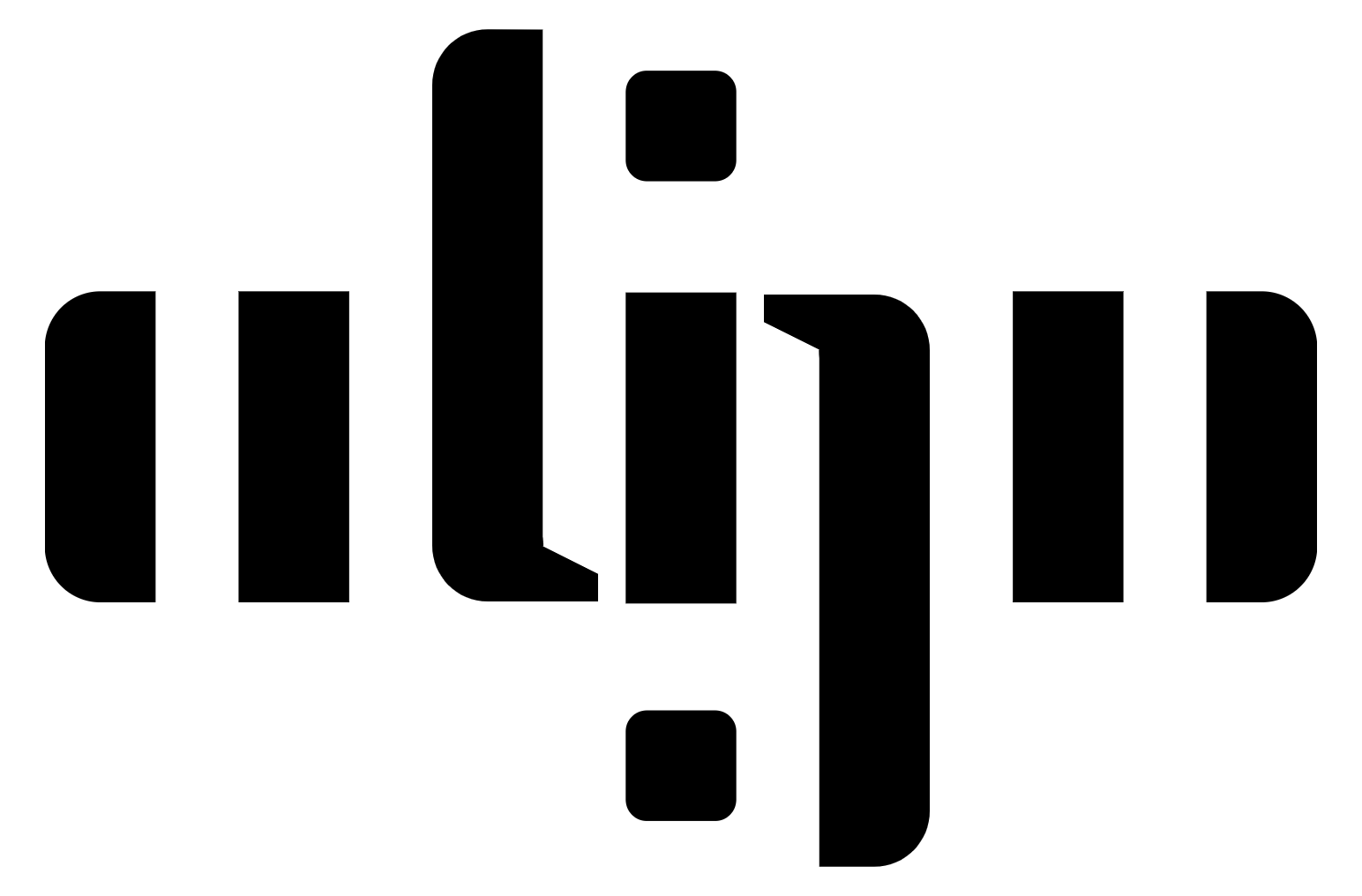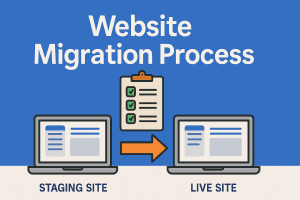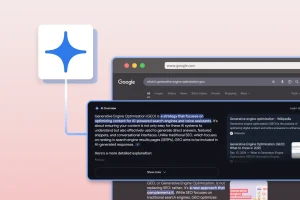You’ve spent time building a beautiful, functional website. But then spam creeps into your comments, contact forms, and even your analytics. Not from humans, but from bots. Bot spam is more than an annoyance. It’s a real threat to your site’s credibility, performance, and search engine rankings.
This blog will help you understand what bot spam is, why it happens, how it works, and most importantly, how to prevent bot spam from affecting your site.
What Is Bot Spam?
Bot spam refers to spam messages or links automatically posted by software “bots,” not real people. These bots are designed to target input fields like:
Once they find these openings, they submit pre-written content, usually loaded with sketchy links, sales pitches, or even harmful malware.
Why Do Bots Spam Websites?
Understanding their intent can help you fight them better. Here’s what they’re after:
1. Backlinks for SEO Manipulation
One of the most common reasons for bot spam is link building. Spammers want their links scattered across the web to increase their site’s visibility and ranking on Google. These bots auto-post URLs in hopes that your site won’t catch them.
2. Advertising or Click Fraud
Some spam messages advertise products, services, or promotions, often of dubious quality. These links could lead to scams, counterfeit products, or phishing websites.
3. Malware and Phishing Attempts
Worse still, some bot spam carries links designed to install malware or harvest user data. A single click from an unsuspecting visitor could compromise their system or personal information.
4. Website Disruption
In some cases, bots are used to overwhelm a site with spam content, drowning out real users and straining site performance.
How Do Bots Operate?
Bot spam isn’t random. It’s automated and strategic. Here’s a closer look at how it works:
1. Scanning for Vulnerable Sites
Bots crawl the internet constantly looking for websites with open comment sections or unsecured forms. WordPress and other CMS platforms are frequent targets due to their popularity.
2. Automated Submissions
Once bots detect a form or field, they inject pre-written messages that often include:
3. Repetitive URL Use
Most bots are set to repeat the same URL over and over, trying to build up backlink quantity to a single target destination.

How to Prevent Bot Spam on WordPress Sites
WordPress is especially vulnerable due to its widespread use. Here’s how you can protect your site:
1. Disable URLs in Comments
You can modify your comment settings or install a plugin that blocks users from posting clickable URLs. This reduces the incentive for bots to spam.
2. Use CAPTCHA or reCAPTCHA
CAPTCHA tools require users to complete a simple task (like “select all the bridges”) to verify they are human. It’s a simple but powerful barrier for bots.
Popular tools include:
3. Turn Off Comments Altogether
If you don’t need a comment section, disable it entirely from your WordPress settings.
4. Use Anti-Spam Plugins
Some plugins are built specifically to combat bot spam:
5. Require Comment Moderation
Go to Settings > Discussion in your WordPress dashboard and turn on manual approval for all comments. While this adds an extra step, it ensures no bot spam reaches your public pages.
6. Restrict Commenting to Registered Users
By allowing only verified users to post comments, you significantly reduce anonymous bot activity.
7. Block IP Addresses
If you notice spam consistently coming from the same IP address, you can ban it using plugins or through your hosting control panel.
Why It’s Important to Prevent Bot Spam
Letting bot spam pile up on your website causes real damage. Here’s how:
1. SEO Consequences
Spammy links can cause your domain to be flagged by search engines. If Google detects your site is linking to or associated with harmful URLs, you may lose search visibility.
2. Poor User Experience
Imagine visiting a blog post and seeing a comment section full of nonsense and scammy links. Visitors will assume your site isn’t maintained or safe.
3. Website Security Threats
Bots don’t stop at comments. If left unchecked, they can probe for security weaknesses, exploit contact forms, and even attempt brute-force logins.
How Align Protects Client Sites
At Align, we proactively build spam protection into every site we launch, whether it’s a corporate website, MVP landing page, or full-scale eCommerce build.
Want to make sure your new website is spam-proof from the start? Check out our MVP Website guide to launch smart and secure.
Final Thoughts: Build Without Fear
Bot spam is not just a technical annoyance. It affects your search engine rankings, your site’s reputation, and your visitors’ safety. Thankfully, with the right strategy, you can defend your site and your users.
Need help building a secure, spam-free website?
Contact Align and let’s create a website you can grow with confidence — without the fear of being spammed.