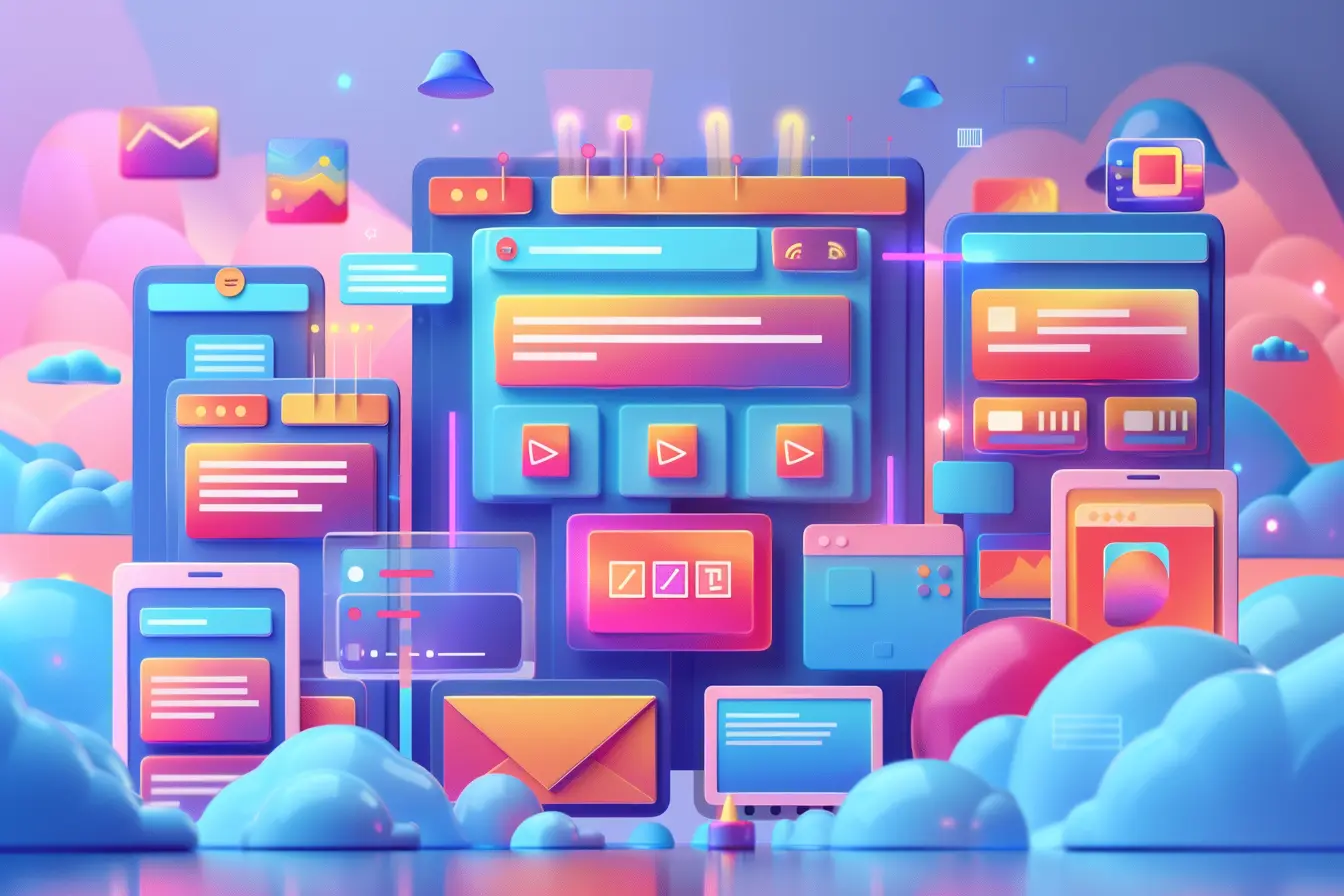Websites, like all technological products, have a finite lifespan. Just like a reliable car needs routine maintenance to keep it running smoothly, your website requires ongoing care to thrive online. This phase, known as End-of-Life (EOL), is a critical juncture for maintaining the functionality, security, and relevance of your online presence.
According to a study by Netcraft, over 75% of the websites on the internet are outdated or no longer maintained, highlighting the importance of timely updates and proactive management to avoid potential security vulnerabilities and performance issues. Therefore, understanding and managing EOL effectively is not just a technical necessity but a strategic imperative for any business.
So What is EOL?

EOL, or End-of-Life, refers to the point when a software developer or platform provider ceases to offer support for a particular product version. This means they will no longer provide security updates, bug fixes, technical support or compatibility patches.
Think of it like your website needing a life raft – without ongoing support, it’s vulnerable to security breaches, performance issues, and compatibility problems with newer browsers and devices.For instance, consider a website built on WordPress 4.x. As WordPress continues to evolve, older versions eventually reach EOL. When WordPress 4.x was announced to reach EOL, users were encouraged to upgrade to the latest version to ensure continued support and access to new features. Failure to do so could result in increased security vulnerabilities and incompatibility with modern plugins and themes, which can significantly impact the user experience and the overall functionality of the site.
Recognizing Signs That Your Website Is Approaching End-of-Life

Identifying when your website is nearing End-of-Life (EOL) is crucial for proactive management and timely updates. Several indicators can help you determine if your website is approaching this critical phase:
1. Outdated Technology:
– Legacy Systems: If your website is running on older versions of CMS platforms like WordPress, Drupal, or Joomla, or using outdated programming languages like PHP 5.x, it may be approaching EOL. These legacy systems often lack the necessary updates to handle modern web demands.
– Unsupported Plugins and Themes: Many plugins and themes have their own lifecycles and may no longer be supported or compatible with the latest versions of your CMS. This can lead to functionality issues and potential security vulnerabilities.
2. Security Vulnerabilities:
– Increased Risk of Hacks: Outdated websites are prime targets for cyber-attacks. Without regular security patches and updates, your website can become an easy entry point for hackers. Reports show that websites running on outdated software are significantly more likely to be compromised.
– Compliance Issues: Failing to update your website can lead to non-compliance with data protection regulations like GDPR or CCPA, which can result in hefty fines and legal complications.
3. Poor Performance:
– Slow Load Times: An aging website may experience slower load times due to outdated technology and inefficient code. This can frustrate users and lead to higher bounce rates.
– Frequent Downtime: Older websites are more prone to crashes and downtime, which can harm your reputation and result in lost revenue.
4. Compatibility Issues:
– Browser Compatibility: As web browsers update and evolve, they may no longer support older technologies used by your website. This can lead to display issues and broken functionalities.
– Mobile Responsiveness: With the increasing use of mobile devices, ensuring your website is mobile-friendly is crucial. Older websites may not be optimized for mobile use, leading to a poor user experience.
5. Lack of Features:
– Inability to Integrate New Technologies: Modern web functionalities such as advanced analytics, AI-driven chatbots, and enhanced e-commerce features may not be compatible with outdated platforms.
– User Experience: Failing to implement the latest web design trends and functionalities can result in a stale user experience, making it difficult to attract and retain visitors.
Preparing for EOL: Proactive Steps for a Smooth Website Transition

Effectively managing the End-of-Life (EOL) transition for your website is crucial for maintaining its performance, security, and user experience. Here are detailed steps to help you prepare and execute a smooth transition:
1. Conduct a Comprehensive Audit:
– Evaluate Current Status: Start with a thorough assessment of your website’s current state. Identify outdated software, plugins, and any potential vulnerabilities. Tools like Google Analytics, GTmetrix, and website audit tools can provide insights into your site’s performance and areas that need improvement.
– Content Inventory: Review all content on your website to determine what needs to be updated, repurposed, or removed. This step ensures that only relevant and accurate information is retained during the transition.
2. Develop a Migration Plan:
– Set Clear Objectives: Define what you aim to achieve with the migration. Objectives could include improving website speed, enhancing security, updating the design, or adding new functionalities.
– Choose the Right Platform: If your current CMS or technology is reaching EOL, decide whether to upgrade to a newer version or migrate to a different platform altogether. Consider factors like scalability, ease of use, and community support.
– Timeline and Budget: Establish a realistic timeline and budget for the migration. Include contingencies for unexpected issues that may arise during the process.
3. Backup Your Data:
– Full Backup: Ensure that you have a complete backup of your website, including all files, databases, and configurations. This is critical to prevent data loss during the transition.
– Regular Backups: Implement a schedule for regular backups throughout the migration process. This practice provides additional security and ensures that you can revert to a previous version if necessary.
4. Update and Refresh Content:
– SEO Optimization: Refresh your content to align with the latest SEO best practices. This includes updating keywords, meta tags, and ensuring mobile-friendliness.
– User Experience Enhancements: Enhance content for better readability and engagement. Consider adding multimedia elements like videos, infographics, and interactive features to enrich the user experience.
5. Test Thoroughly Before Launch:
– Staging Environment: Set up a staging environment to test the new website before it goes live. This environment should mirror your live site as closely as possible.
– Functional Testing: Conduct thorough testing to ensure all features work correctly. This includes forms, e-commerce functionalities, search features, and any interactive elements.
– Cross-Browser and Device Testing: Test the website on various browsers and devices to ensure compatibility and responsiveness.
6. Communicate with Users:
– Transparency: Inform your users about the upcoming changes and the reasons behind them. Transparency helps maintain user trust and prepares them for any temporary disruptions.
– Feedback Loop: Create a feedback mechanism to gather user input post-migration. This can help identify any issues that may have been overlooked and improve the overall user experience.
7. Monitor and Optimize Post-Migration:
– Performance Monitoring: Continuously monitor the performance of the new website using analytics tools. Track metrics such as page load times, user engagement, and conversion rates to ensure everything is functioning as expected.
– Security Checks: Regularly check for security vulnerabilities and apply patches and updates as needed. This proactive approach helps maintain the integrity of your website.
– Ongoing Improvements: Based on user feedback and performance data, make continuous improvements to optimize the website’s functionality and user experience.
Collaborating with a Website Agency: Ensuring Seamless Maintenance and Updates

Working with a professional website agency is crucial for maintaining a robust online presence, especially during the End-of-Life (EOL) transition. Align Agency, a leading web solutions provider, offers a comprehensive suite of services designed to keep your website secure, up-to-date, and optimized. Here’s how partnering with Align can benefit your website:
- Website Design and Development: We craft beautiful, user-friendly websites that reflect your brand identity and resonate with your target audience.
- Ongoing Maintenance: We don’t just build your website, we keep it running smoothly. This includes regular security updates, performance optimization, and bug fixes.
- Strategic Guidance: We stay ahead of the curve on industry trends and ensure your website remains competitive and effective in the ever-evolving digital landscape.
Think of Align as your long-term website partner, not just a vendor. We’ll work collaboratively with you to understand your business goals and develop a website strategy that grows alongside your company. With Align by your side, you can face any EOL challenge head-on, ensuring your website remains a powerful marketing tool and a reliable online presence for years to come.
Conclusion: Embracing Change for a Sustainable Digital Presence
Acknowledging and preparing for your website’s EOL is essential for sustaining its performance and security. By staying proactive and collaborating with experienced agencies like Align, you can navigate the EOL transition smoothly and maintain a robust online presence. The digital world is ever-changing, and embracing these changes is key to long-term success.